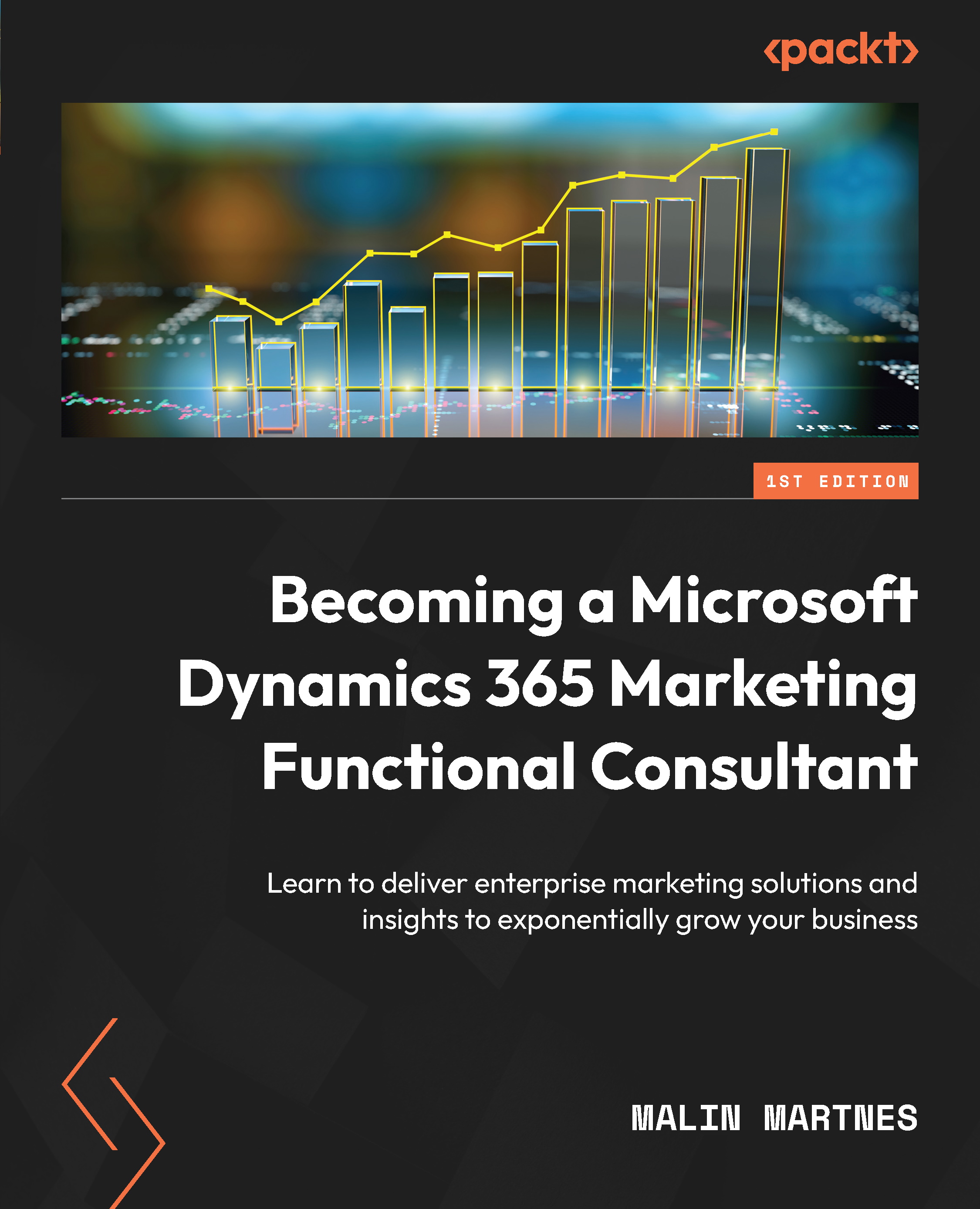Adding questions to a survey
The core of every project in Dynamics 365 Customer Voice is surveys. They are what you create and what you send to your customers.
For all the questions, you can say whether the question is required or optional. You can add subtitles to the questions if you want to describe the question more. You can also add logic to the questions. Let’s start by understanding the different question types in a survey.
Question types
These are the different question types in a survey, as shown in Figure 9.11:
- Choice
- Text
- Rating
- Date
- Ranking
- Likert
- File upload
- Net Promoter Score ® (NPS)
Figure 9.11 – The different question types
Some users will want to add several pages to their survey – they can have many questions – or may want to separate the type of questions into different pages. You can create different sections in the survey by clicking Section as you can see...