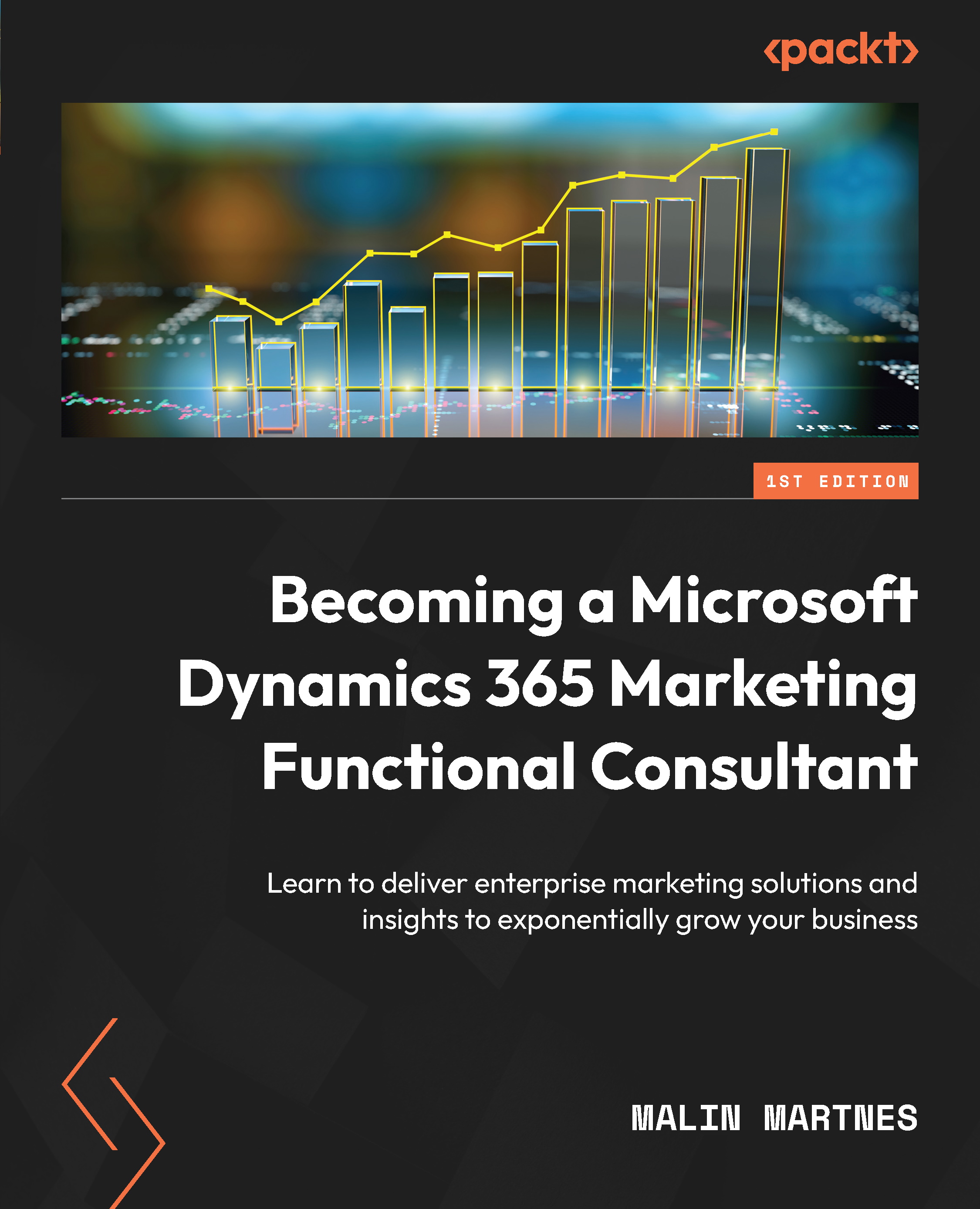Analytics
We all know analytics is how we can get better. Let’s go through how we can look at analytics in a real-time marketing journey.
Once the journey is activated and the audience has gone through all the steps, the journey is set to Read-only and Completed, as shown in Figure 7.48:
Figure 7.48 – The completed journey
You can see that four contacts have gone through this process and that all four have been processed. If you click on any of the tiles, a new tab on the right-hand side will open with tile-specific analytics. In Figure 7.49, you can see the analytics for the Send an email tile:
Figure 7.49 – Analytics for email
If you click on the link at the bottom of the right-hand tab (Delivery and interaction details), you can see more details, such as whether the email was delivered, blocked, or failed. In Figure 7.50, you can see that three out of the four emails were delivered, while one hard-bounced...