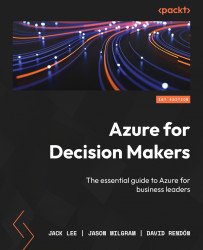Searching, analyzing, and visualizing data in Microsoft Sentinel
In this section, we will demonstrate how to configure Microsoft Sentinel. First, let's review the components we must configure before enabling Microsoft Sentinel.
Global prerequisites
To successfully enable Microsoft Sentinel, you need the following:
- An active Azure subscription
- A Log Analytics workspace
- A user with contributor role permissions where the Sentinel workspace resides
Let's begin.
Enabling Microsoft Sentinel using the Azure portal
Let's review how to enable Microsoft Sentinel using the Azure portal:
- Go to the Azure portal and search for Log Analytics, as shown in Figure 4.2:

Figure 4.2 Log Analytics search
- Provide the details to provision Log Analytics:

Figure 4.3 Log Analytics workspace configuration
Next, we will enable Microsoft Sentinel.
- Go to the top search bar of...