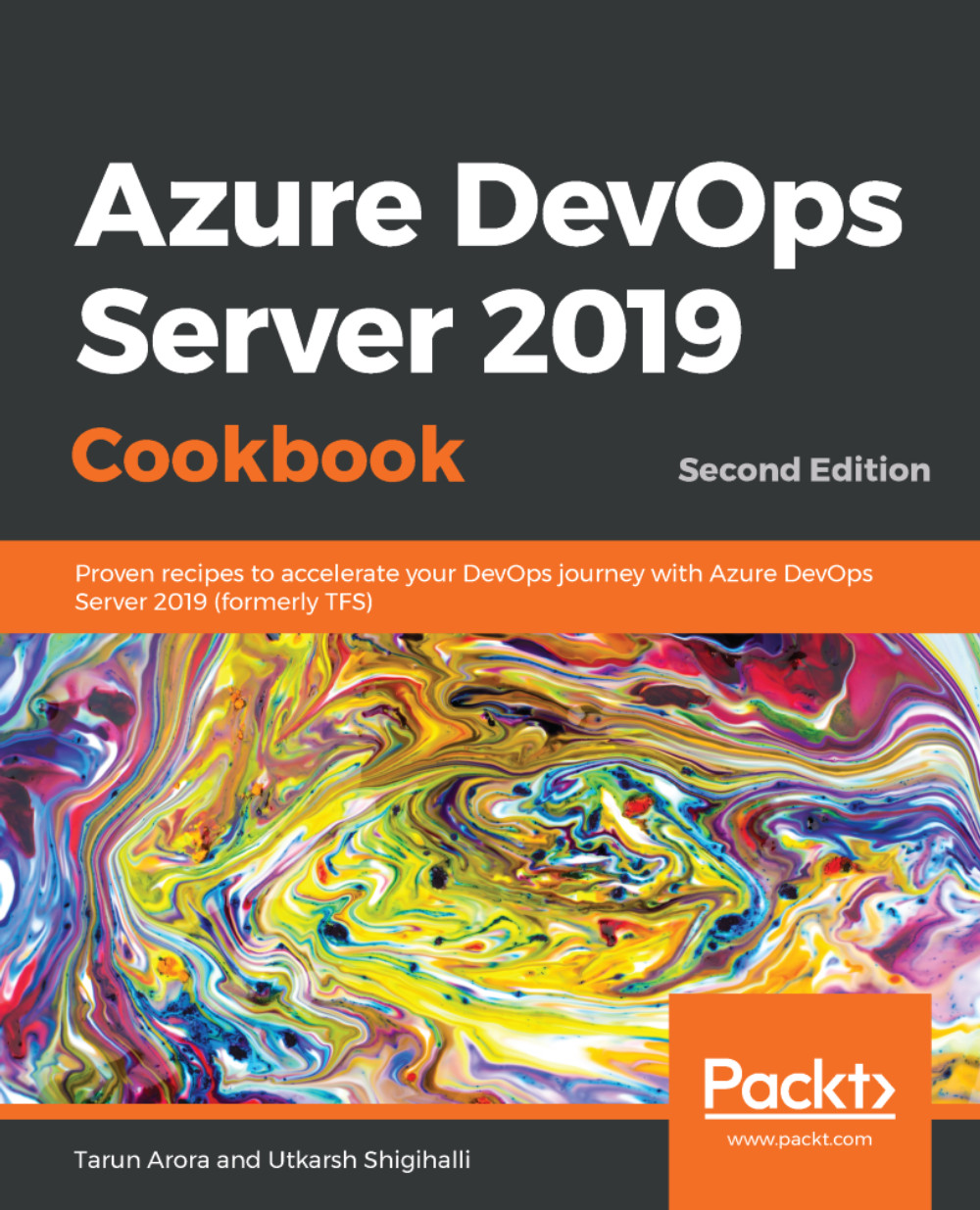Using web deploy to create a package in an ASP.NET build pipeline
The build system in Azure DevOps Server ships a set of pre-canned build templates with all the necessary build tasks and configuration to help you get off the ground without having to learn how the build system works. If you are creating an application that uses the web project type in Visual Studio, then you'll be delighted to know that there is a build template you can apply to set up a build pipeline for your web application. In this recipe, we'll use the ASP.NET build template to create a build pipeline. In addition to building and testing the web app, this pipeline also creates a web deploy package that can be used to deploy to any web server, including Azure hosted app services.
Getting ready
Create a new Git repository—MyModernWebApp—in the parts unlimited team project. Create a new ASP.NET MVC project using Visual Studio and commit the changes to the master branch in the newly created Git repository.