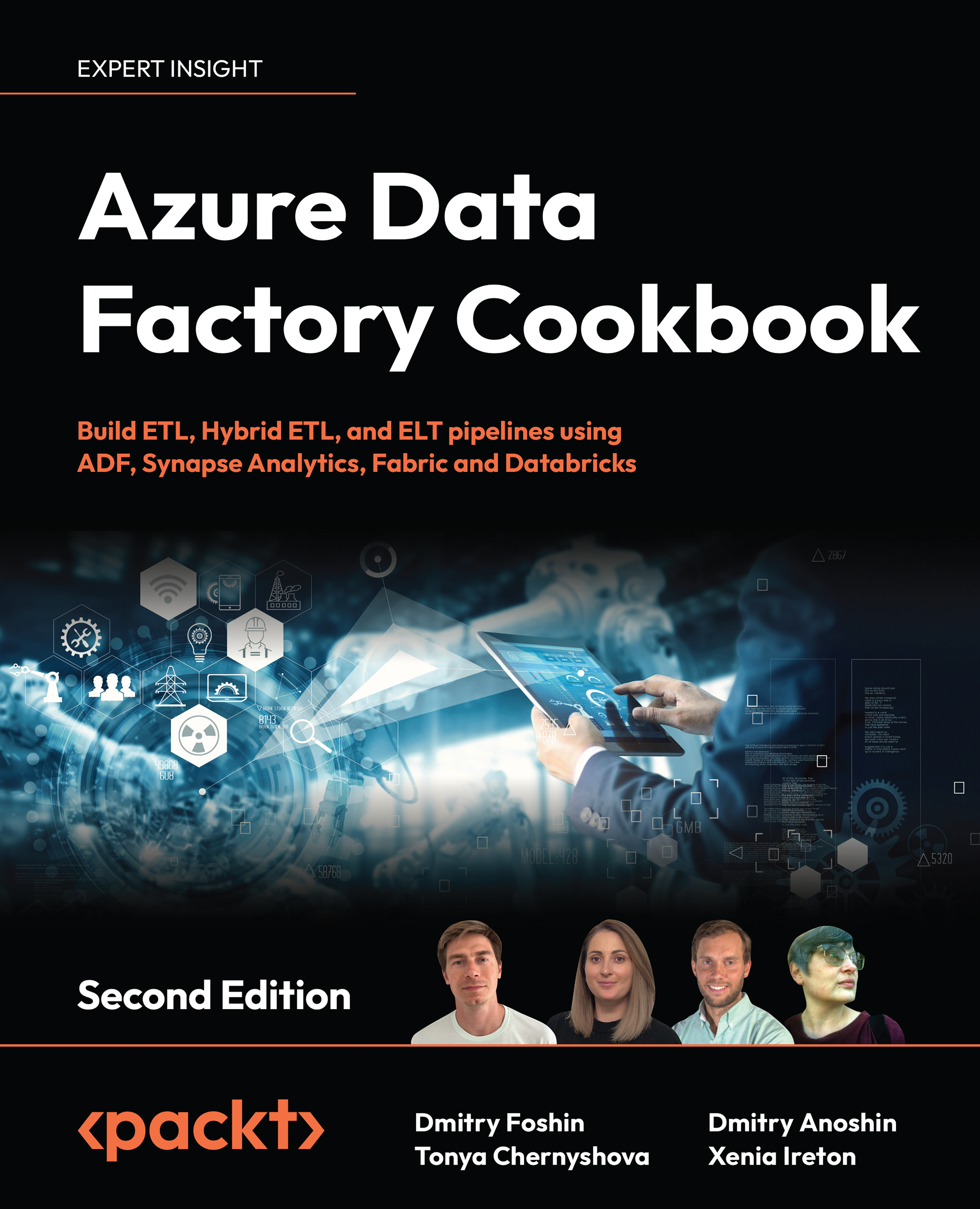Loading data to Azure Synapse Analytics using bulk load
Azure Synapse workspaces allow users to simply load data into a SQL pool with minimal mouse clicks. In this recipe, you will learn how to do this.
Getting ready
You need to have created an Azure Synapse workspace and a SQL pool, and Azure Data Lake Storage Gen2 should be linked to that workspace. The Customers dataset (or any other dataset) should be uploaded to your storage.
How to do it…
- Open the Azure Synapse workspace (also known as Synapse Studio).
- Click on the Data tab on the left side of your screen:
Figure 3.22: Creating a new SQL script table in the Synapse Analytics workspace
- Expand your SQL pool and click on Actions to the right of Tables. Select New SQL script | New table:
Figure 3.23 – Creating a new SQL script table in the Synapse Analytics workspace
- An automatically generated SQL query for a new table will be shown on the...