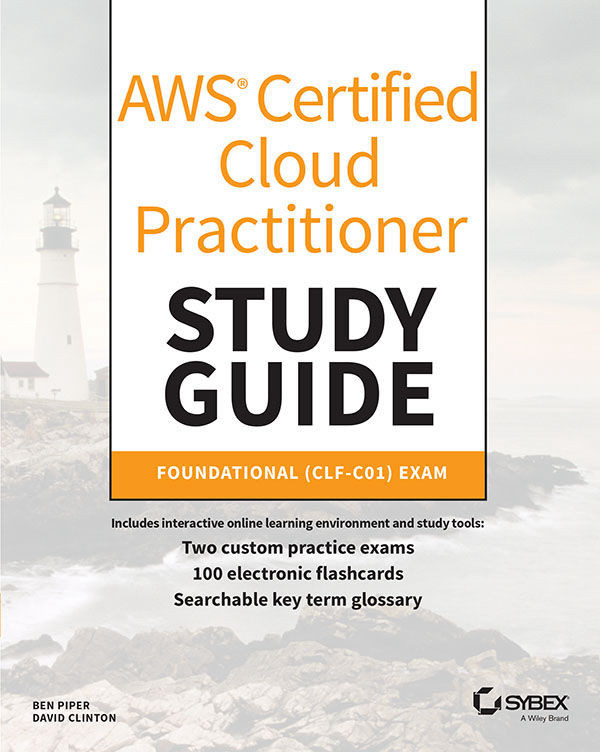Deploying Amazon Elastic Compute Cloud Servers
To get your virtual machine (VM) instance running, you’ll first define the elements one at a time. Rather than installing an operating system and a software stack from scratch the traditional way, you’ll select an Amazon Machine Image (AMI). Instead of choosing the right CPU, memory modules, and network adapters and adding them to your physical motherboard, you’ll choose the instance type matching your application needs. And rather than purchasing storage drives and sliding them into your server chassis, you’ll define virtual storage volumes available through the Elastic Block Store (EBS).
Let’s see how all that works.
Amazon Machine Images
An image is a software bundle that was built from a template definition and made available within a single AWS Region. The bundle can be copied to a freshly created storage volume that, once the image is extracted, will become a bootable drive that’ll turn the...