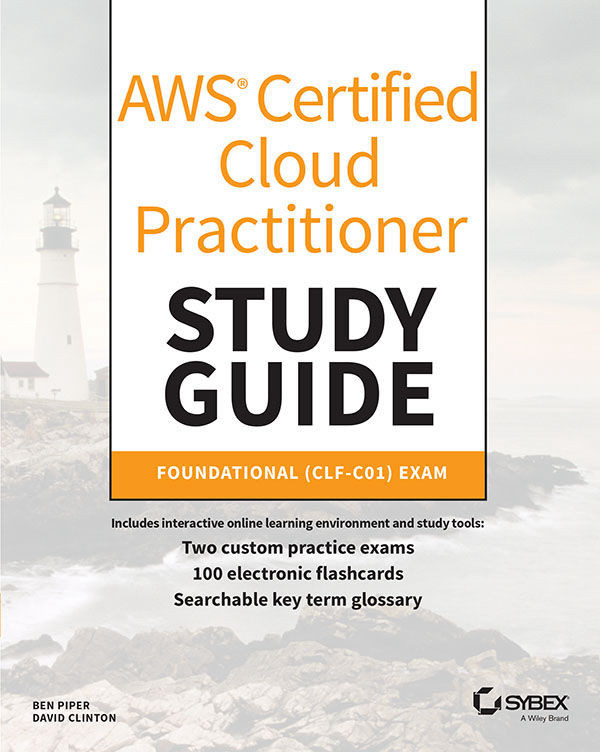The AWS Command Line Interface
The AWS Command Line Interface (AWS CLI) is a unified command-line tool to manage your AWS resources.
AWS gives access to the public application programming interfaces for all AWS services within 180 days of service launch. Anything you can do in the AWS Management Console, you can do from your terminal using the AWS CLI.
The AWS CLI is useful for performing repetitive tasks, such as launching EC2 instances, taking EBS snapshots, or attaching policies to IAM users. You can enter AWS CLI commands manually for convenience, or you can incorporate them into a script for automation. For example, you can write a reporting script that shows you your S3 buckets or all running EC2 instances. The AWS CLI is a versatile tool that can save you a lot of time versus the AWS Management Console.
Requirements
The AWS CLI is compatible with Windows, macOS, and Linux. To connect to AWS using the CLI, your network should allow outbound access to the internet on TCP port 443...