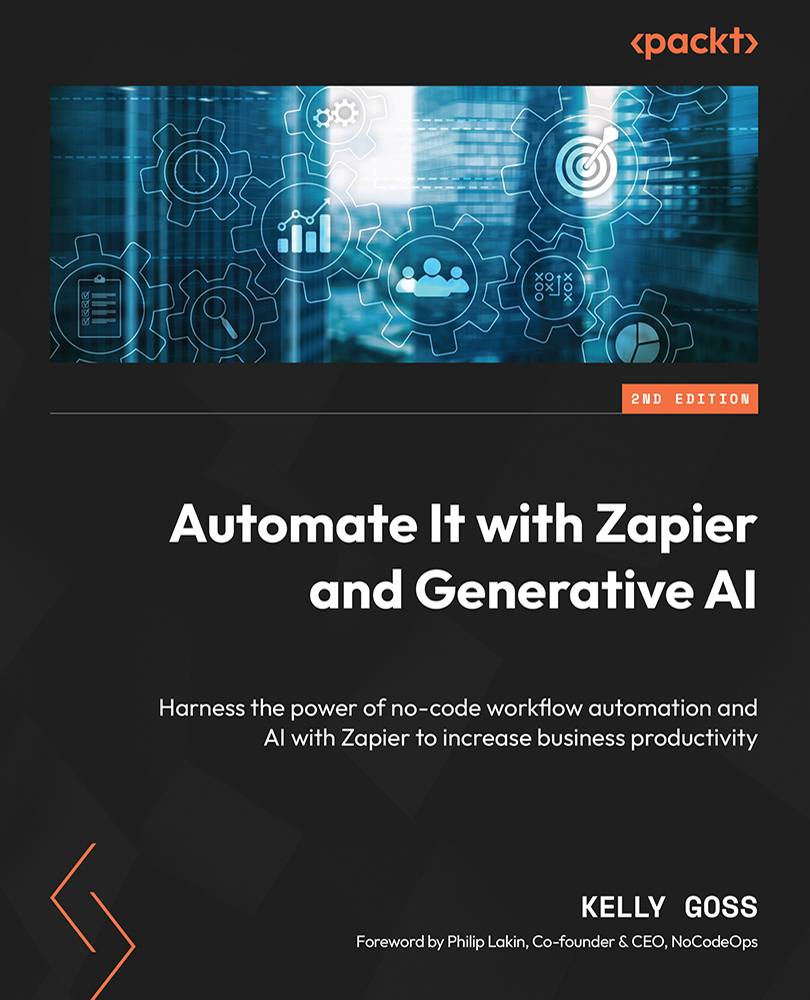Applying title case to a string of words
Following on from the Capitalize transform function, there may be times when you only want to capitalize the first letter of each word in a string of text if it isn’t an article, conjunction, or preposition – in other words, any nouns, pronouns, verbs, adjectives, and adverbs – as well as the first word in a title or subtitle. This is known as title case, where all major words have the first letter capitalized, and all minor words have the first letter remain lowercase. It is commonly used in titles of books, songs, movies, and blog articles. In this case, you should use the Formatter by Zapier Text action event with the Titlecase transform function. For example, if the string of text were this is an example of the best test to use, the transformed text would be This Is an Example of the Best Test to Use.
Here are a few examples of when you can use this transform option:
- When your blog writers add a new draft...