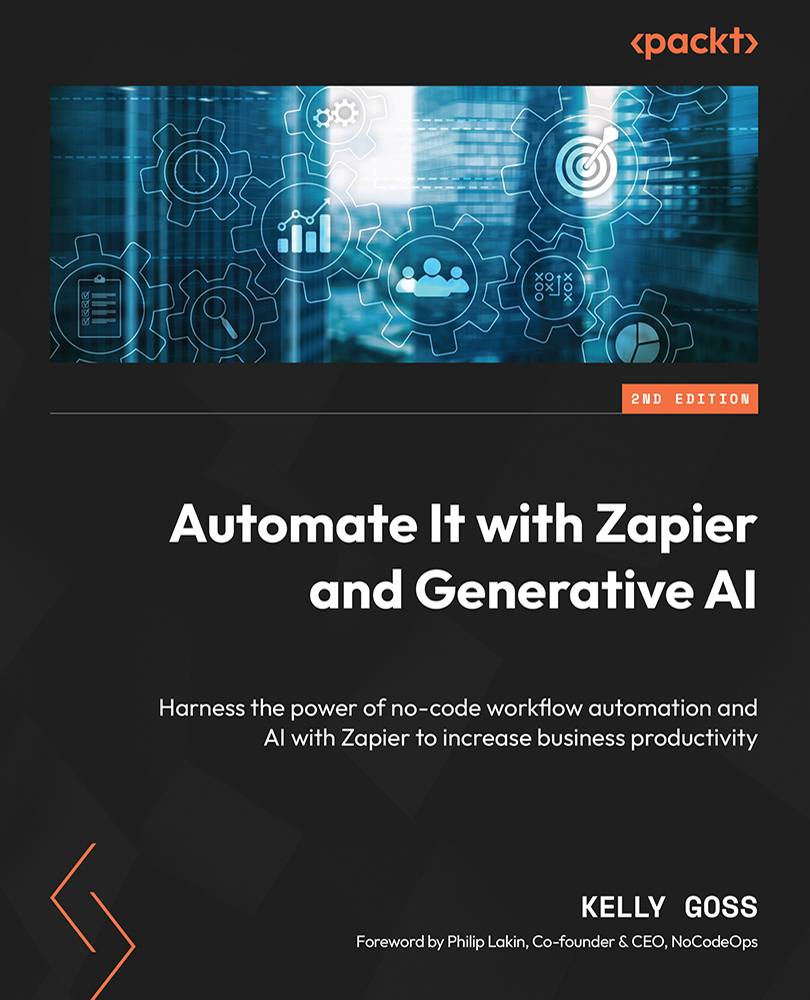Zapier Chrome extension – triggering one-off automations from any web page
The Zapier Chrome extension built-in app, previously called Push by Zapier, uses a Google Chrome extension to manually trigger one-off automations from anywhere on the web. There are hundreds, probably thousands, of ways you can use this app to add productivity to your day. The Zapier Chrome extension built-in app can be used as a trigger step at the start of your workflow, as well as an action step, as follows:
- New Push (trigger)
- Reply to Chrome (action)
Before you can use the Zapier Chrome extension built-in app in your Zaps, you must install the Google Chrome extension in your browser. Let’s review how to add the Google Chrome extension to your browser.
Setting up the Google Chrome extension on your browser
The first thing we need to do to use the Zapier Chrome extension built-in app is to install the Google Chrome extension in our browser. Follow these steps to install...