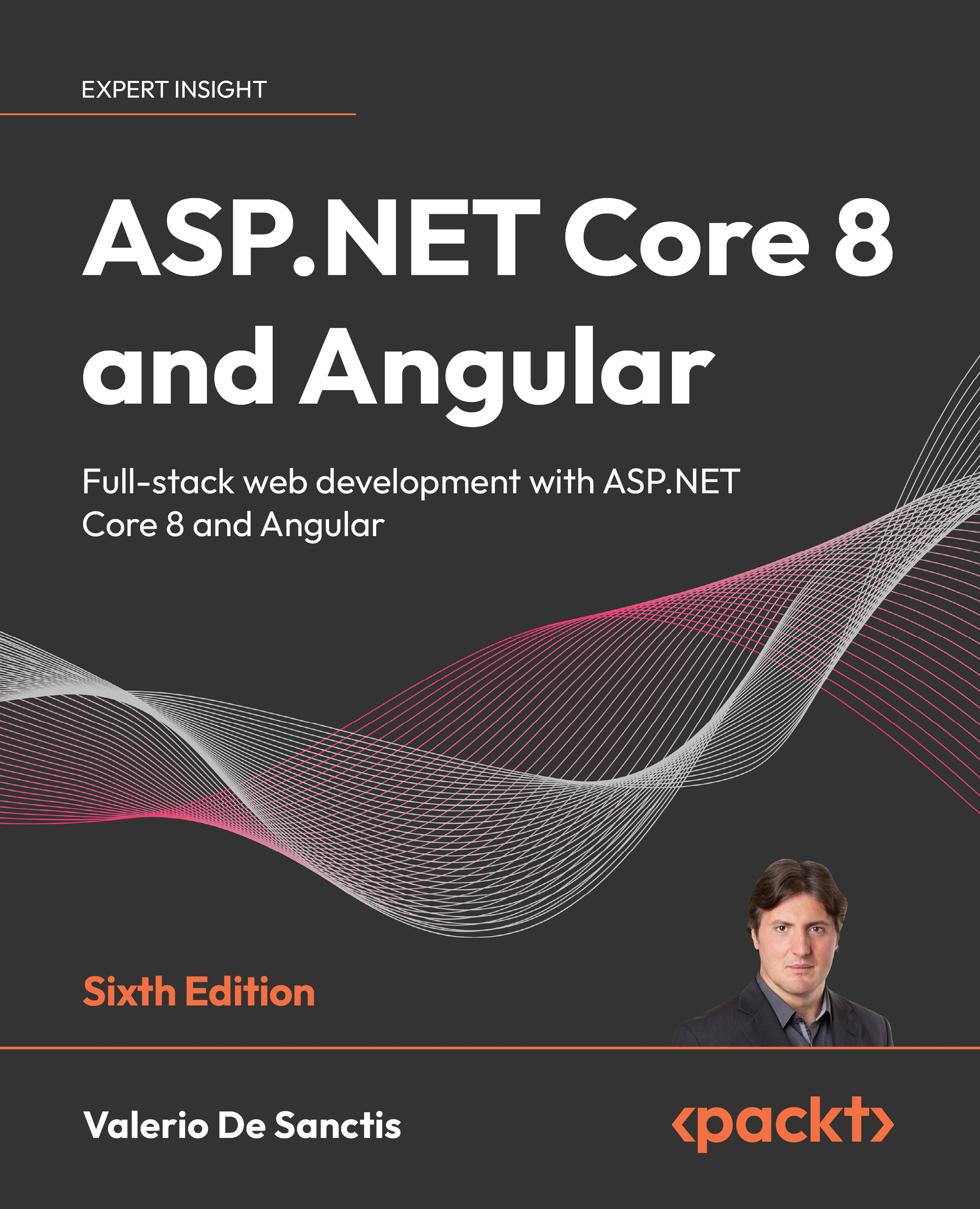Summary
So far, so good; we’ve just set up a working skeleton of what’s about to come. Before moving on, let’s do a quick recap of what we just did (and learned) in this chapter.
First of all, we learned the differences between the various approaches that can be adopted to create web apps nowadays: SPAs, MPAs, and PWAs. We also explained that since we’ll be using .NET and Angular, we’ll stick to the SPA approach, but we’ll also implement most PWA features, such as a service worker and a web manifest file. In an attempt to reproduce a realistic production-case scenario, we also went through the most common SPA features, first from a technical point of view, and then putting ourselves in the shoes of a typical product owner while trying to enumerate their expectations.
Last, but not least, we learned how to properly set up our development environment; we chose to do that using the latest Angular SPA template shipped with the .NET SDK, thus adopting the standard ASP.NET Core/.NET 8 approach. Then, we used the built-in Visual Studio Angular and ASP.NET Core project template to create our healthcheck.client (front-end) and HealthCheck.Server (back-end) projects, configured them to be able to work together, and tested the overall result to ensure that everything was working properly. Finally, we spent some valuable time to fully understand how the development architecture that we’ve just built works.
In the next chapter, Chapter 3, Looking Around, we’ll take an extensive look at the app we just created to properly understand how the .NET back-end and the Angular front-end perform their respective tasks and what they can do together.