Animating images and objects
Animating your objects is done on the Animations ribbon. Please note that this ribbon is different on PowerPoint 2010 than it is on PowerPoint 2007. Just about everything you do will be the same, however the locations and names of some things may be different. For the purpose of this book, we're going to look at PowerPoint 2010, but we will tell you about the differences.
Getting ready
To start we'll need a slide with a couple of objects on it. You can copy a slide from an existing presentation, putting it into a new presentation to experiment with. I'm going to use the first slide from our "Mary Had a Little Lamb" presentation. So that we can do anything we want to with this slide, I'm going to add a few buttons and an arrow to it, giving us some more objects to work with.
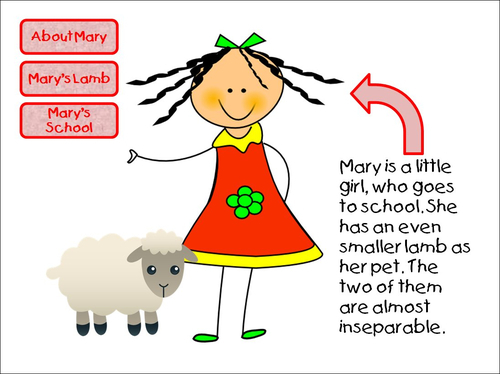
When animating objects, it can be extremely useful to group them. This causes the animation to act on the group of objects as if they are one object. To group two or more objects, select them...

























































