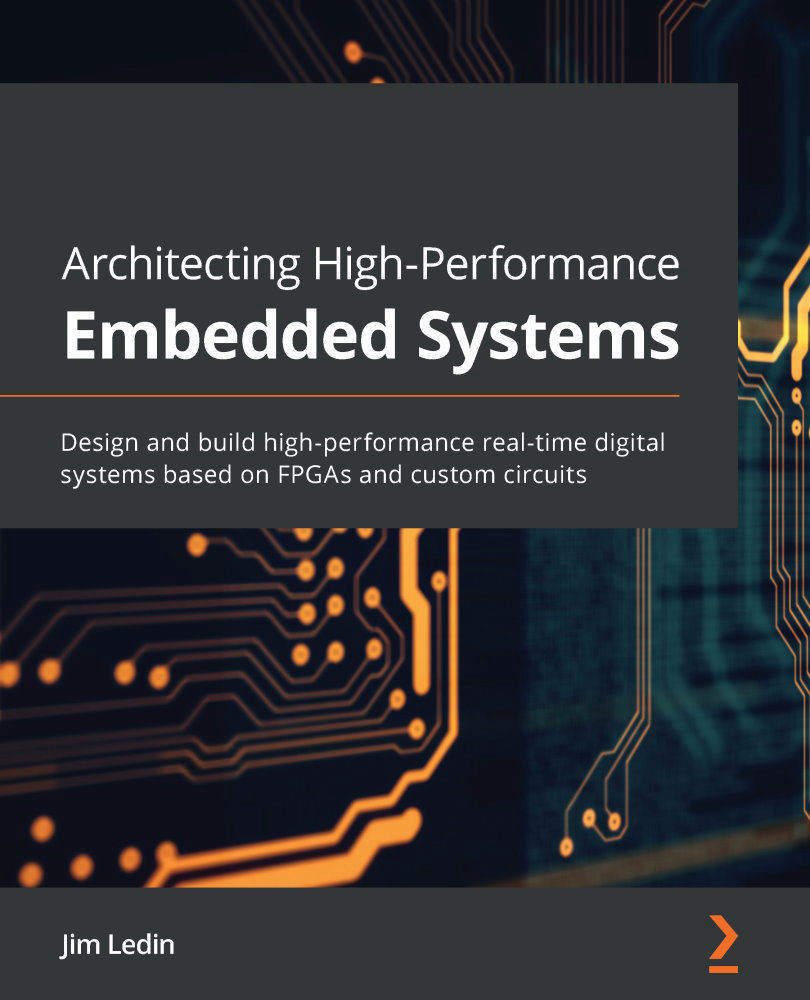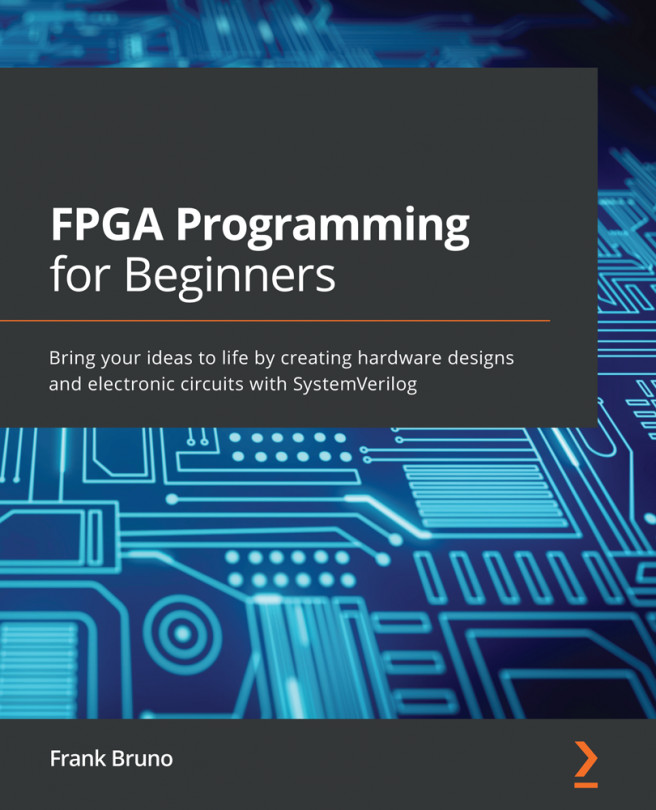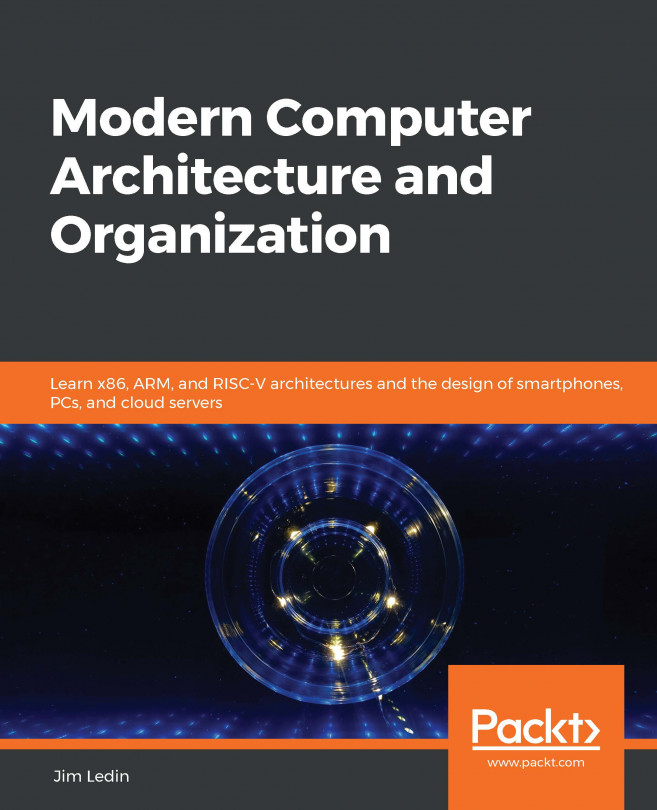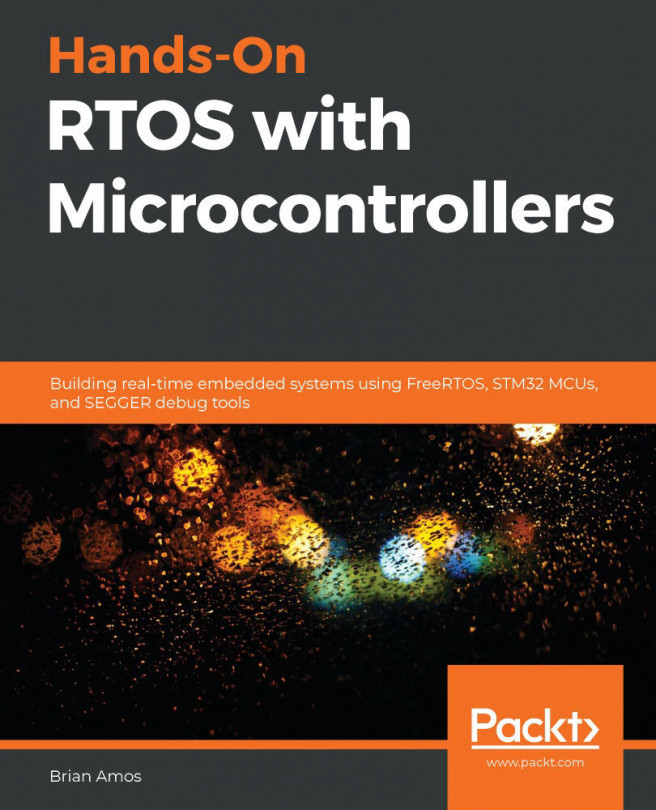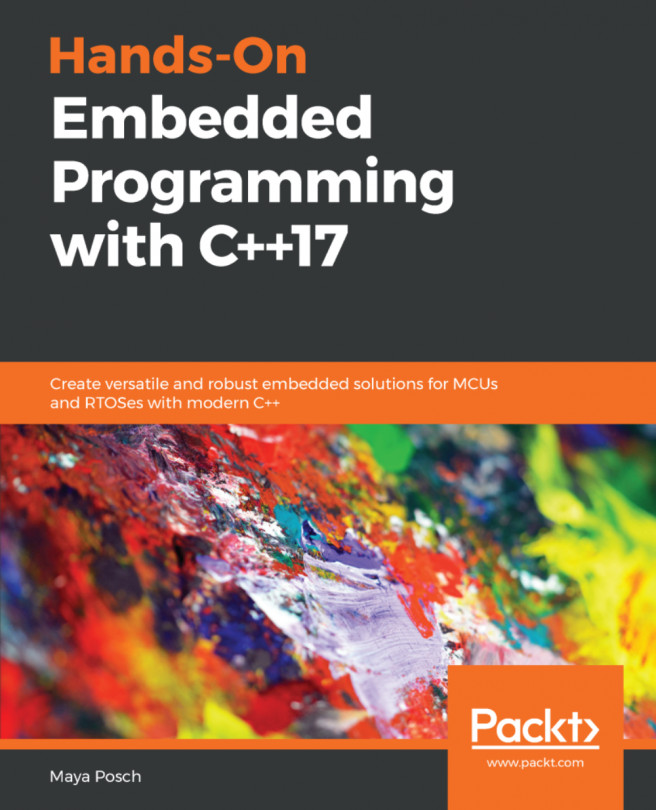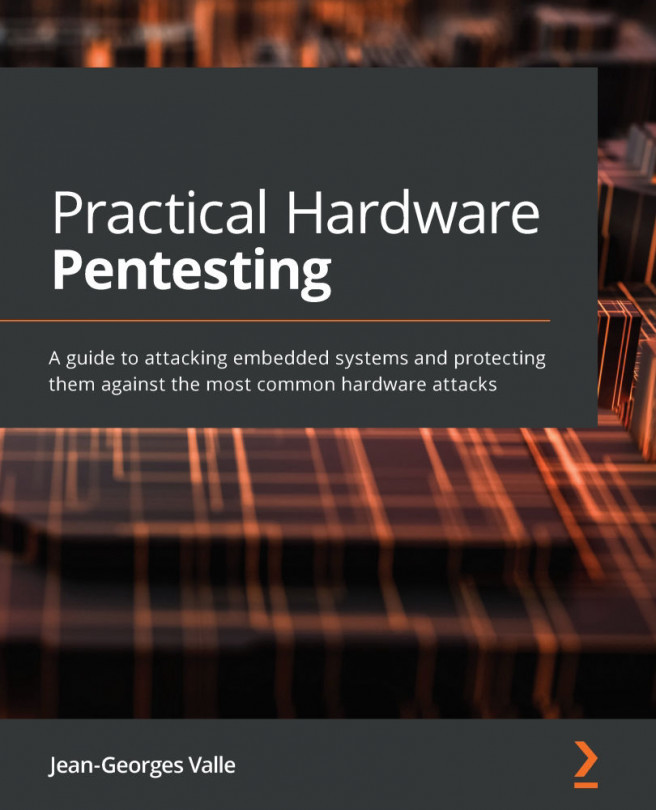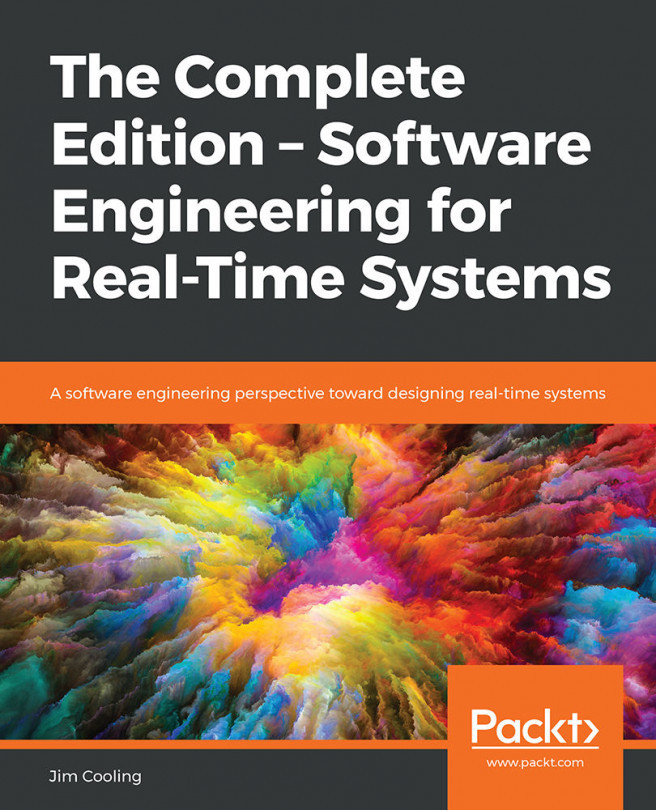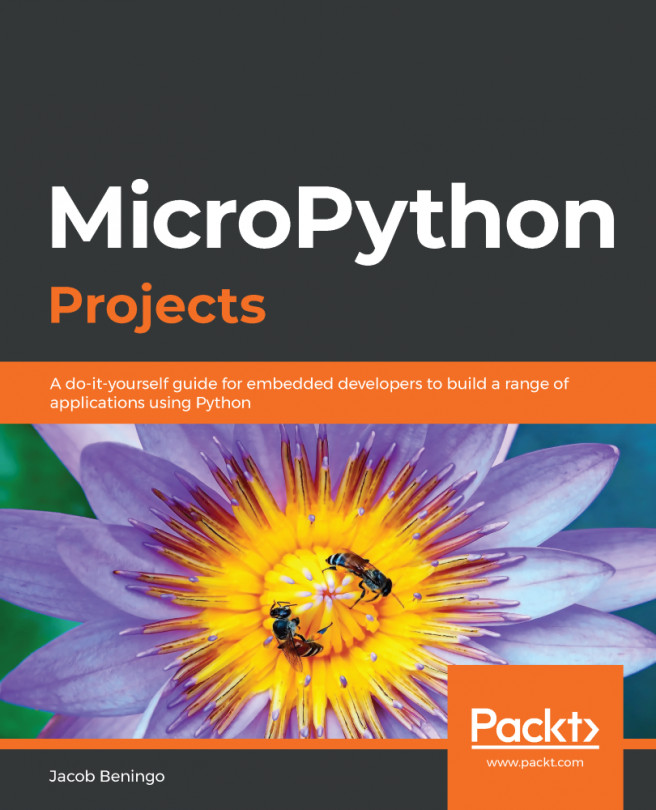Checking our circuit's basic functionality
With power flowing to the board, we can start checking the DC behavior of the circuitry. This testing can be performed with a standard multimeter set to cover the range -4.0 to +3.3 V, which is typically the 20 V range.
Attach a clip lead to the multimeter's ground connection. Connect the ground clip to the GND test point on the digital oscilloscope circuit board.
Attach a probe-type lead to the multimeter's DC voltage input. This lead should come to a point, which will allow you to accurately contact small target locations on the PCB.
The following photo shows clip- and probe-type multimeter leads:
Figure 8.1 – Clip- and probe-type multimeter leads
We will be using the KiCad circuit schematic and PCB layout diagram to identify specific circuit points for testing with the multimeter. The schematic allows us to easily locate the features of the circuit we are interested in checking. The...