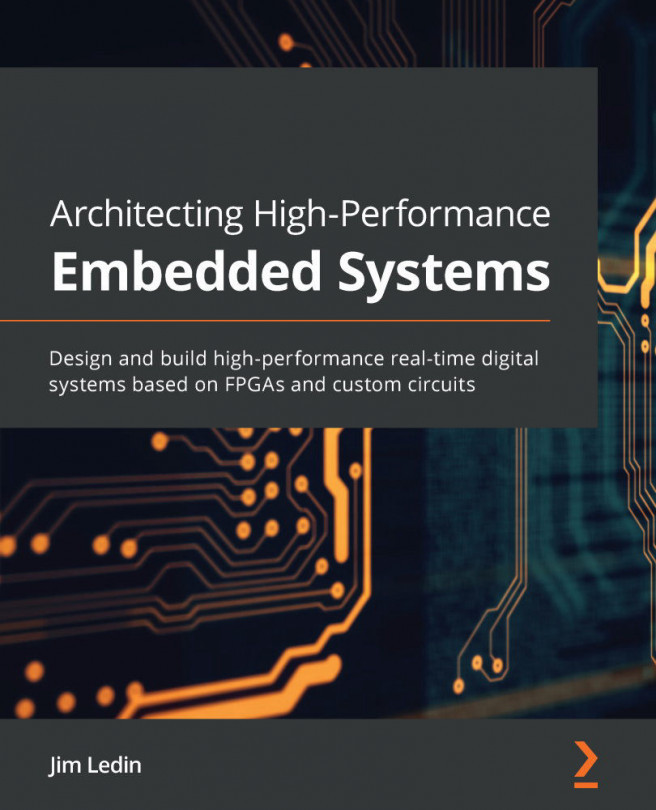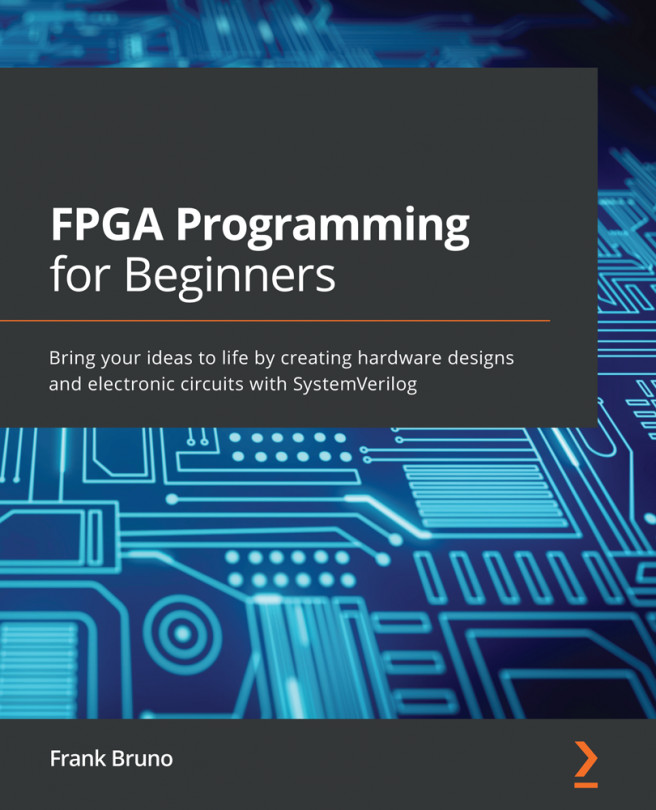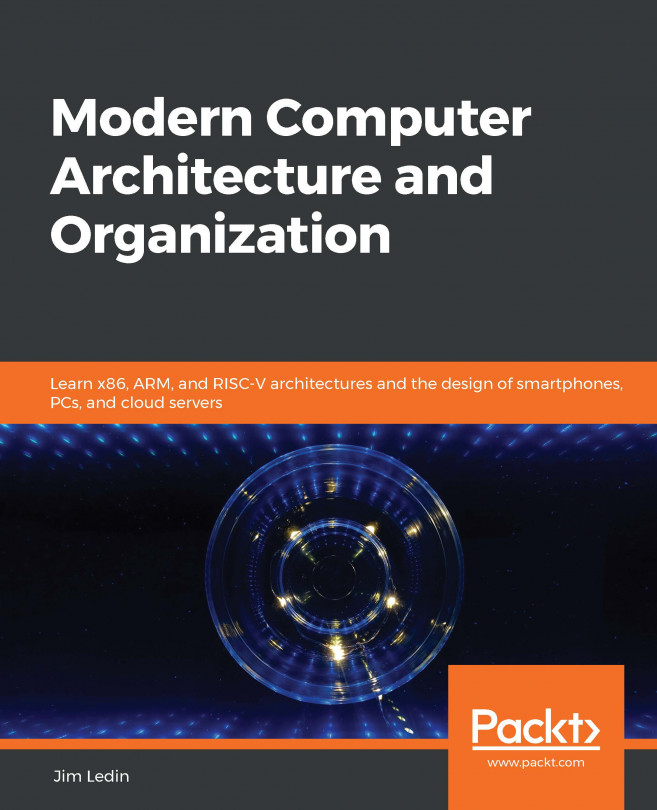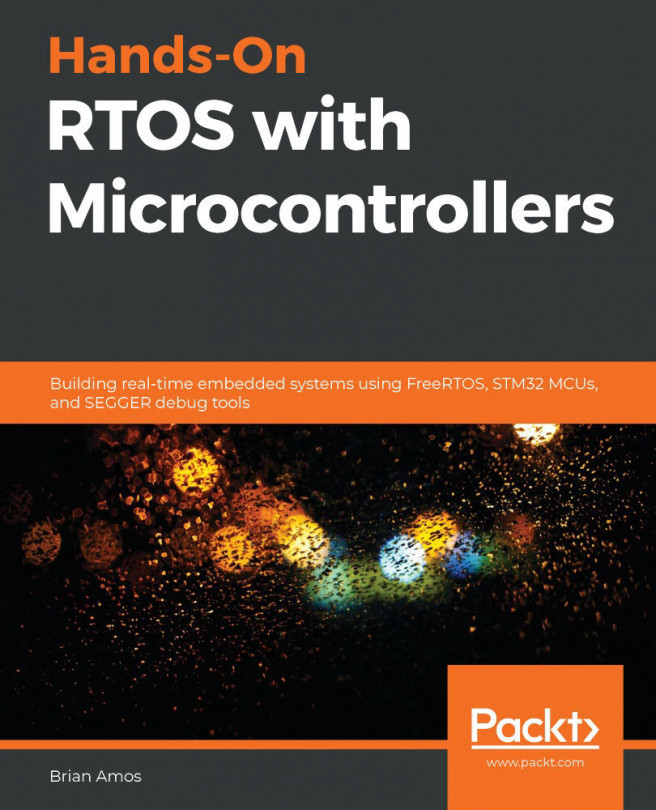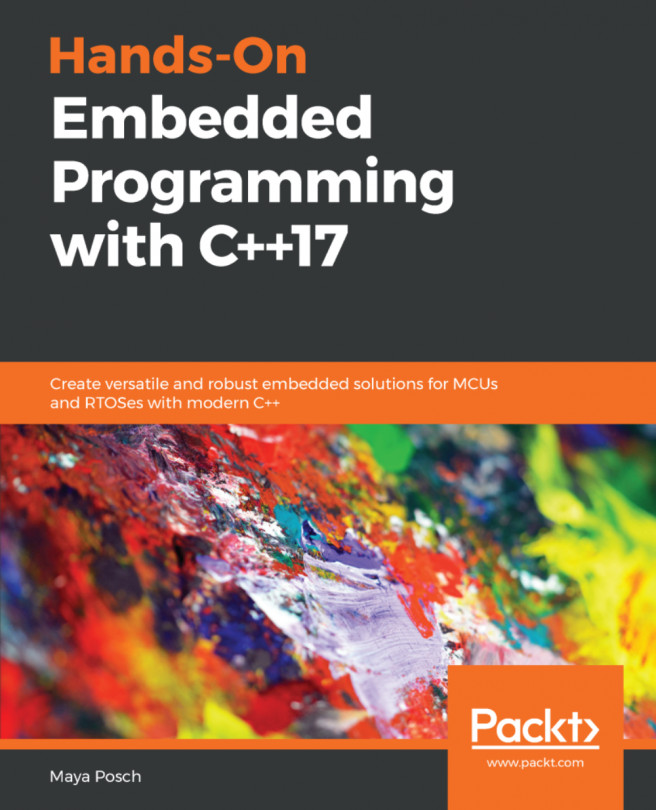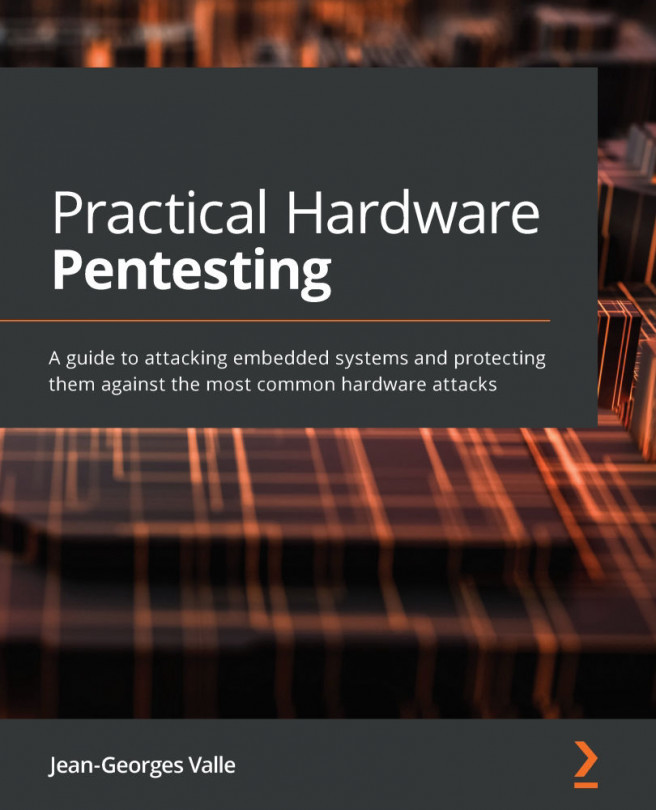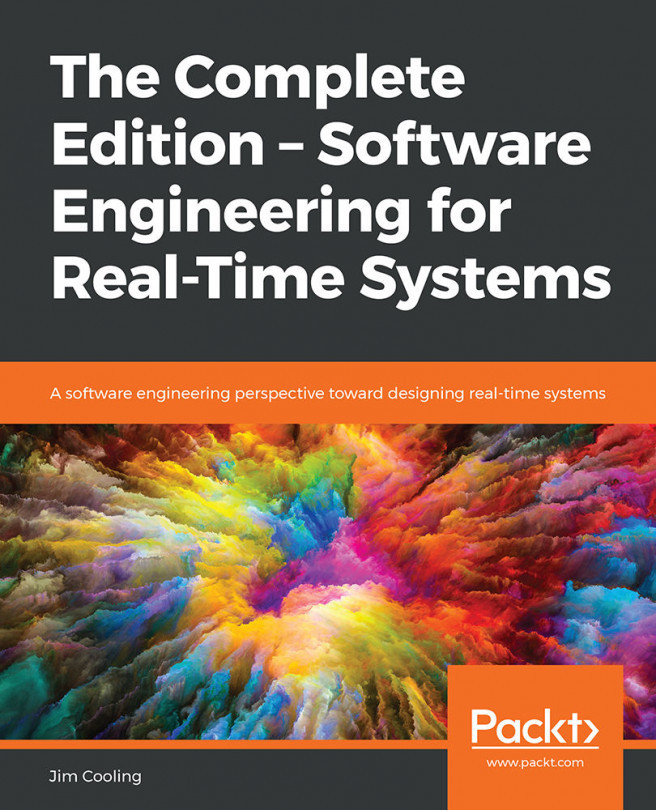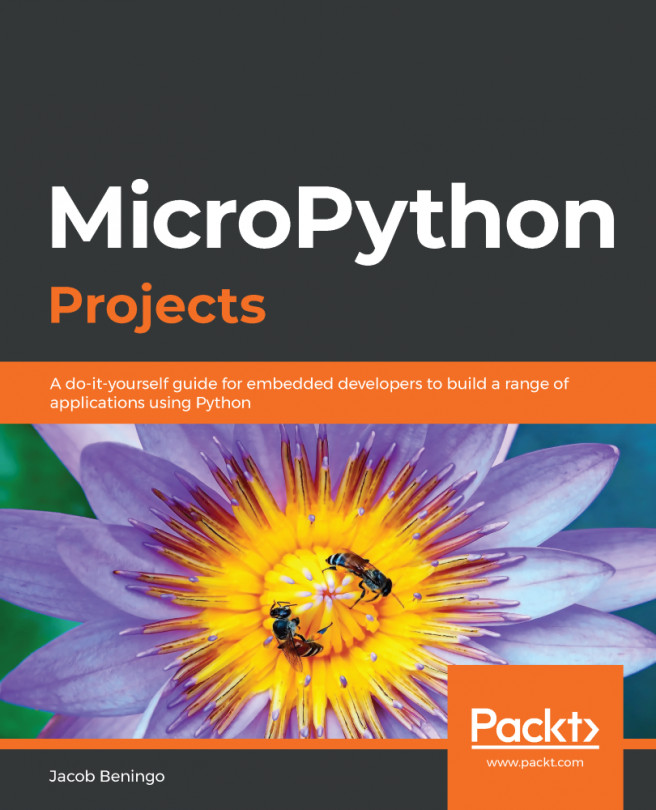Basic KiCad procedures
After installing KiCad, you will find a KiCad icon on your Windows desktop. Double-click the KiCad icon to start the KiCad project management window. This window will appear as shown in Figure 6.3:
Figure 6.3 – KiCad project manager window
On the File menu, select New | Project… to create a project. You will be prompted to select a filename and directory location for the project. To begin designing the circuit board for the oscilloscope project we began in Chapter 5, Implementing Systems with FPGAs, select the C:\Projects\oscilloscope-circuit directory and enter oscilloscope as the file name. This will create the schematic and PCB files as shown in Figure 6.4:
Figure 6.4 – Oscilloscope KiCad project files
As the names suggest, the .pcb file name extension contains the PCB description and the .sch file name extension contains the schematic.
In the next section, we will begin developing a...