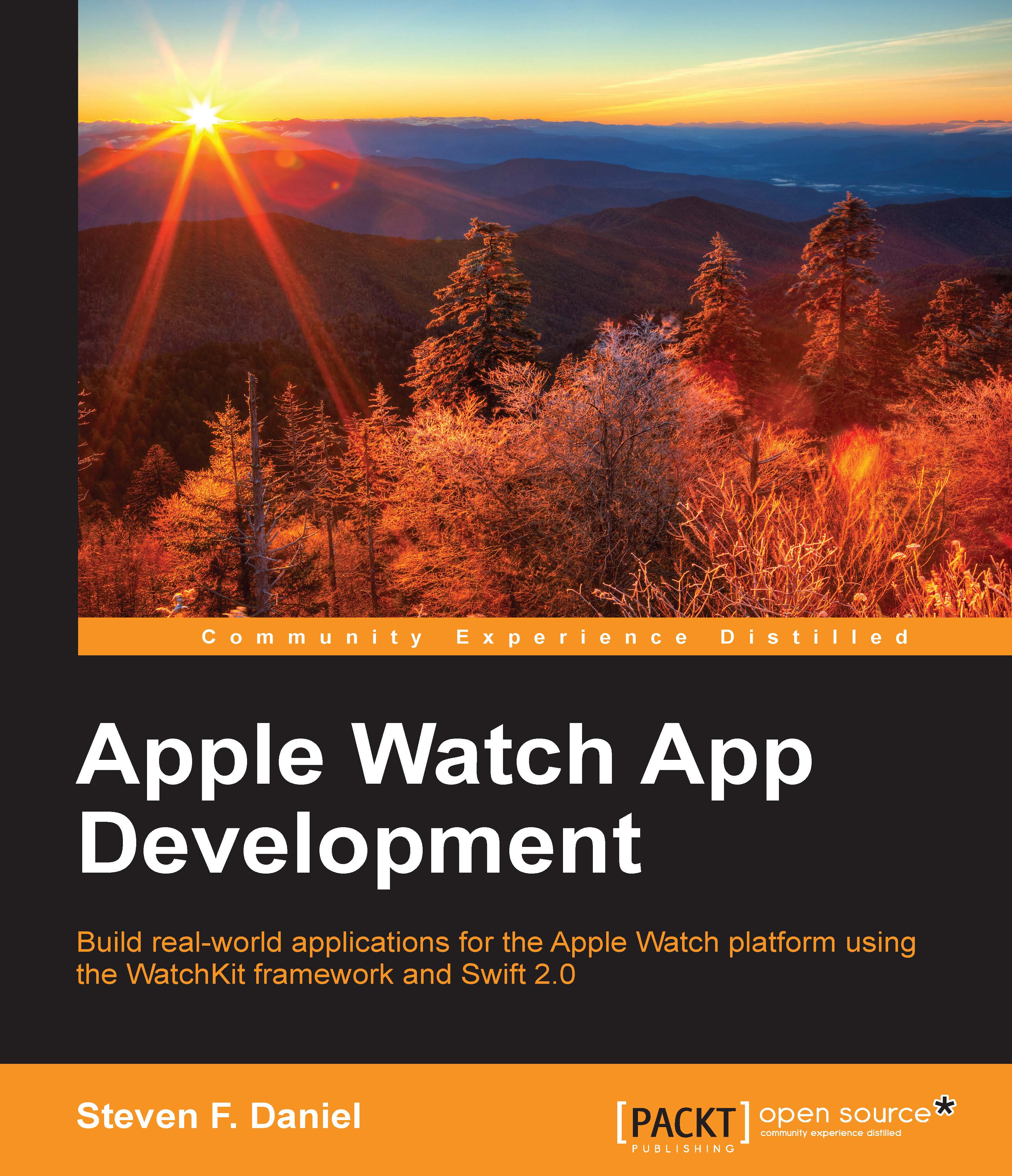Summary
In this chapter, you learned about WatchKit context menus and how you can go about adding them to an existing Apple Watch application. You also learned about the differences between the WKInterfaceMenu and WKInterfaceMenuItem classes and how you can go about adding WatchKit menu items through code and respond to those actions when pressed.
You learned about Taptic Engine, which is integrated in Apple Watch, and how to go about integrating haptic feedback as well as understanding all about the Force Touch technology of Apple Watch. We also discussed how this technology is sophisticated enough to determine the difference between a tap or more forceful long press on the device screen to display the context menu associated with the current scene.
Each of the scenes within a WatchKit app can have a single context menu, each of which can present up to four menu items available for selection by the user and consist of a menu item that contains an image and title.
In the next chapter, you will...