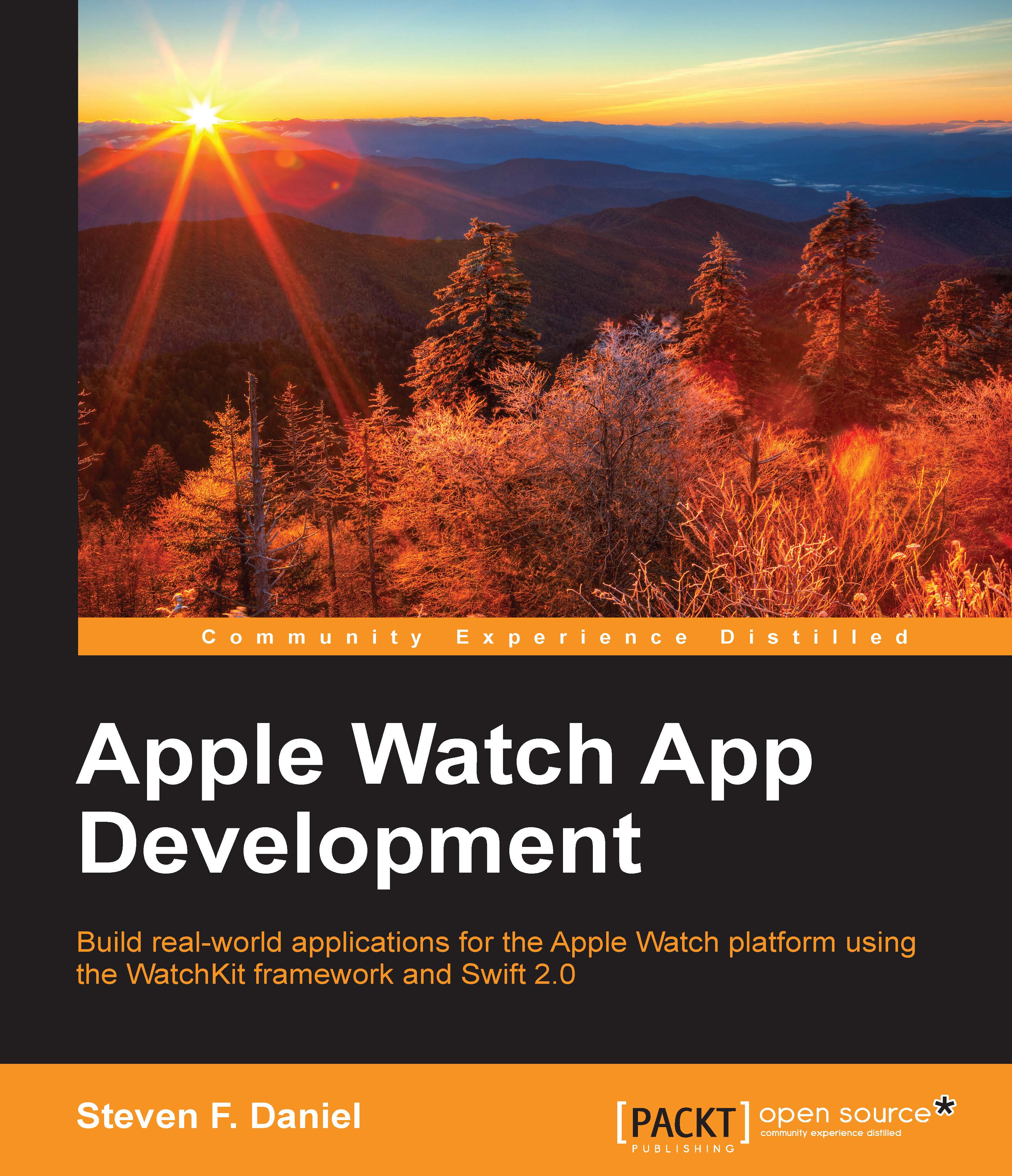Summary
In this chapter, we introduced to some of the WatchKit user interface element controls that come packaged with the WatchKit platform. You learned how to work with Interface Builder and noted how easy it was to design our user interface for our Guessing Game application. You learned how to use and customize the WKInterfaceSlider, WKInterfaceLabel, and WKInterfaceButton control properties.
Next, you learned about Outlets and how we can connect and bind them up to control objects within the Interface Builder canvas. We then moved on to learning about creating Action events to our control elements that will be able to respond to user actions when tapped. In our final steps, we looked at how to write the code required for our Guessing Game application to respond to actions performed by the user and provide visual feedback to the user using the WKInterfaceLabel control.
In the next chapter, we will explore the WatchKit framework more and discuss the new layout system when placing controls...