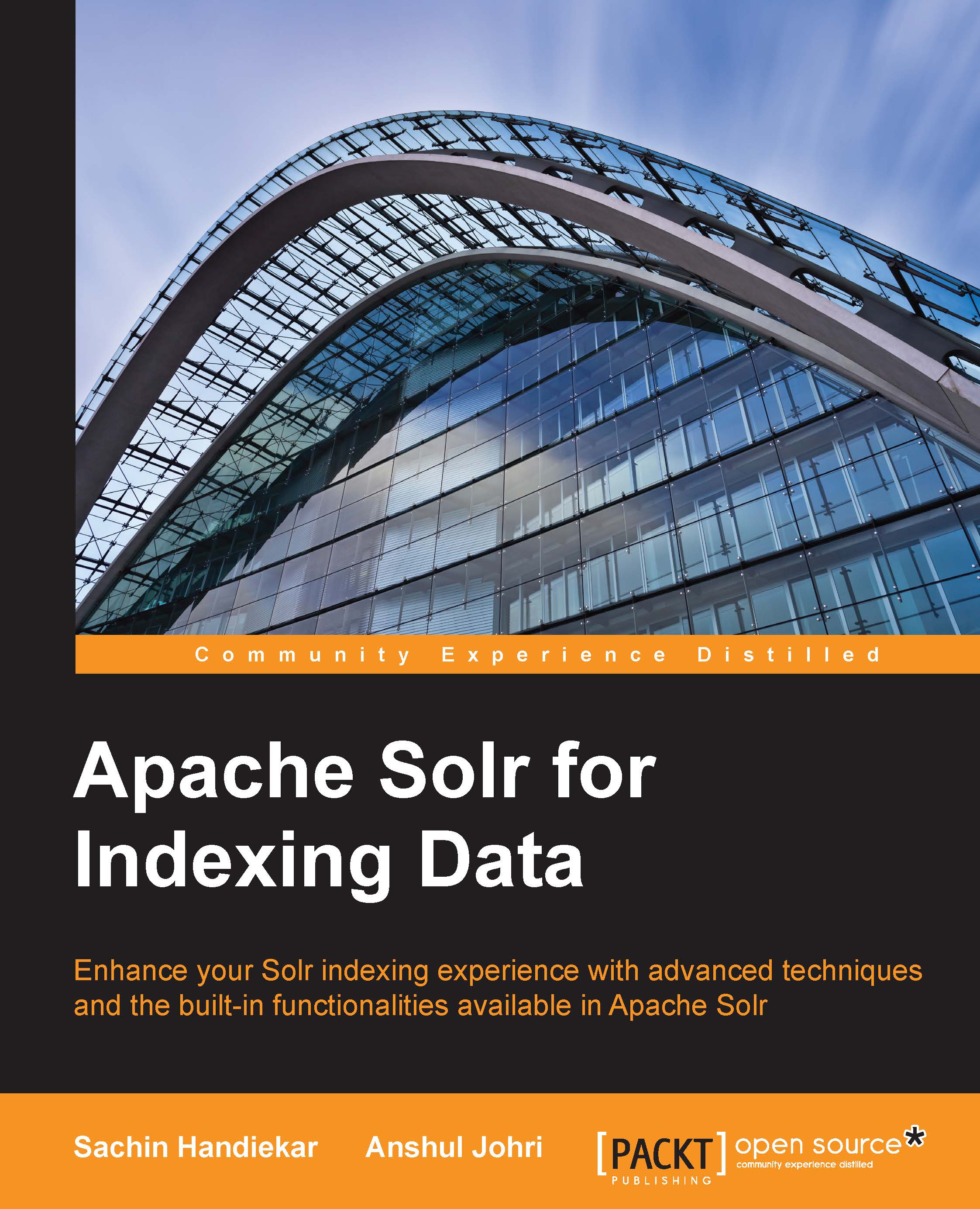Content streaming
In Solr, we can index remote or local files by enabling remote streaming in solrconfig.xml. Let's see how we can use this feature in Solr, we'll follow the steps given here to enable the remote streaming feature.
Let's use our newly created languages-example core and modify solrconfig.xml. We'll replace the requestDispatcher config in our solrconfig.xml file with the following lines:
<requestDispatcher handleSelect="false" >
<requestParsers enableRemoteStreaming="true"
multipartUploadLimitInKB="2048000"
formdataUploadLimitInKB="2048"
addHttpRequestToContext="false"/>
</requestDispatcher>The enableRemoteStreaming="true" property will enable the remote streaming feature. This will enable us to index remote or local files. Let's go ahead and index a remote file in our Solr index:
$ curl http://localhost:8983/solr/languages-example/update?commit=true -F stream.url=https://raw.githubusercontent.com/sachin-handiekar/SolrIndexingBook...