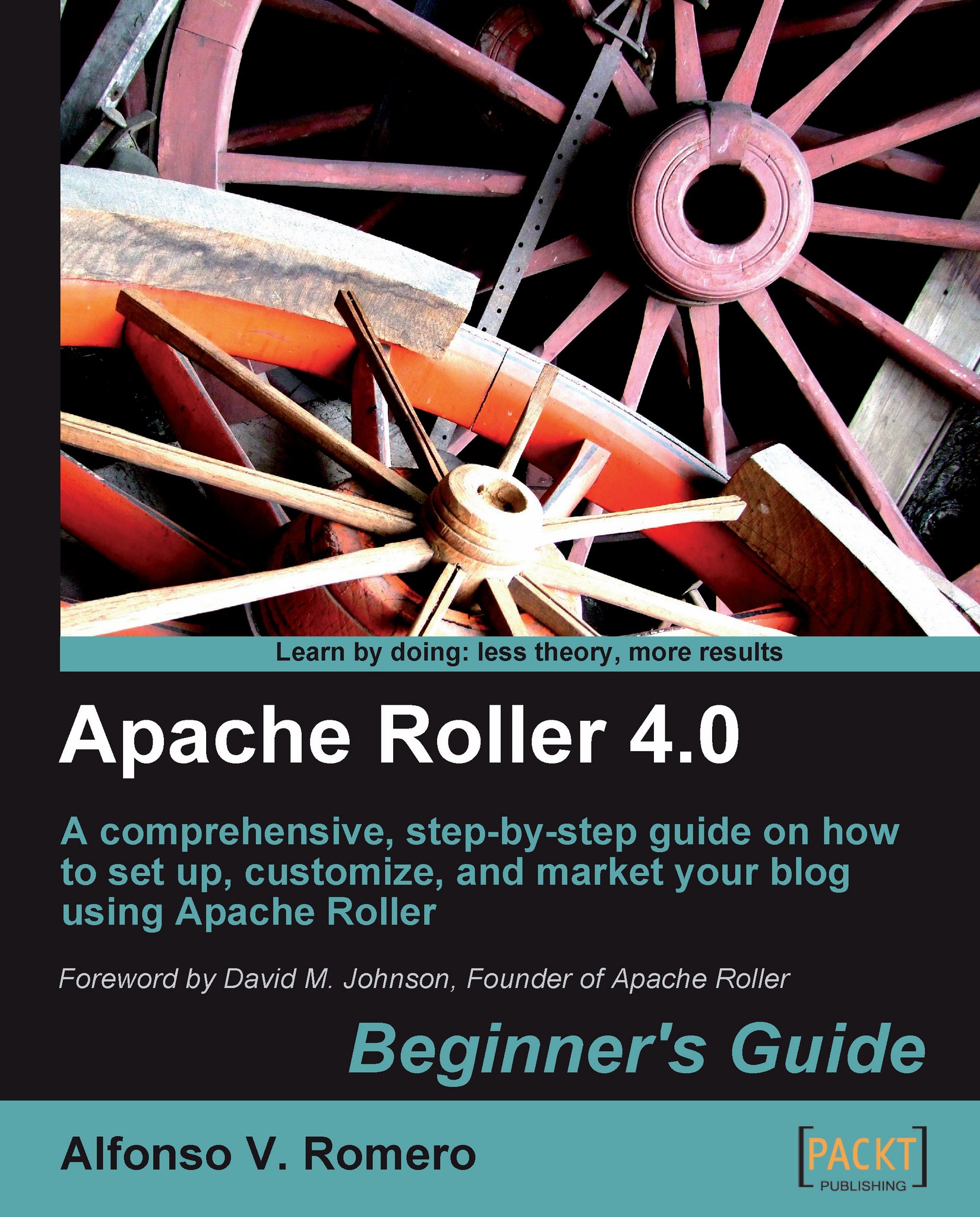Time for action — showing your weblog's blogroll and most recent entries
Now you will use the Velocity Template Language to show your weblog's bookmarks (blogroll) in your custom template, along with the most recent entries:
Go to your custom template editing page, and type the following code just above the
</body></html>line:</br> These are my favorite Web sites: </br> #set($rootFolder = $model.weblog.getBookmarkFolder("/")) #showBookmarkLinksList($rootFolder false false)The entire code of your template should look like the following screenshot (the code you have to add is highlighted):

Save your changes and click on your template's [launch] link to open a new tab in your web browser and see how your template will look like:

Now close the results tab to return to the Front Page: Templates window, and add the following lines of code right after the code you added in steps 1 and 2 of this exercise:
</br> And these are the most recent entries in my weblog: <...