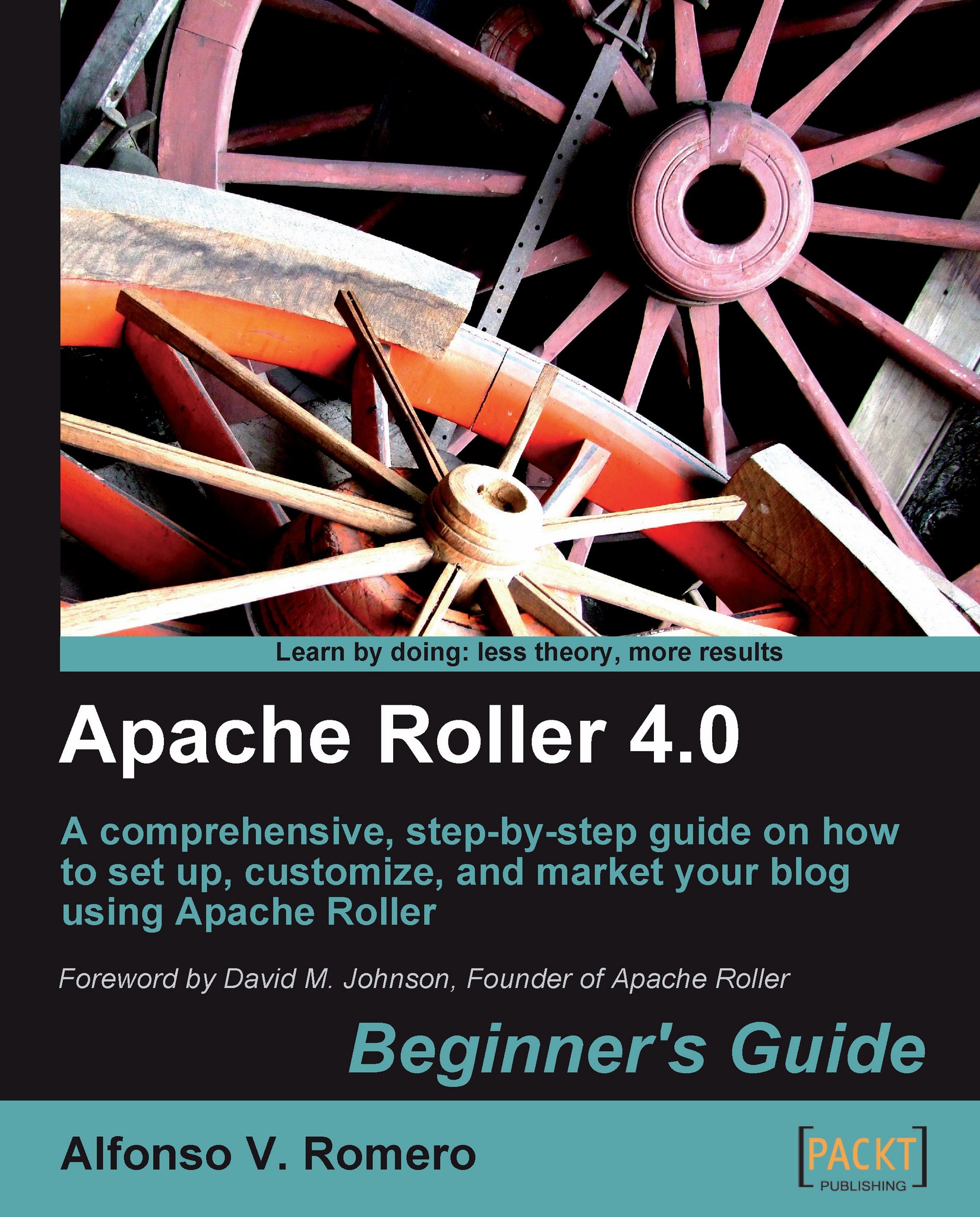Time for action — using the Summary field
In this exercise, you'll see the differences between using the Summary field and leaving it blank:
Open your web browser and go to your weblog (
http://localhost/roller). The front page will show the last post you published:
If you scroll down the page, you'll notice that the first post you created also shows up in Roller's front page:

Click on the Login link under the NAVIGATION section of your weblog's front page. The New Entry page should appear. Click on the Entries link that's next to the New Entry link, under the Create & Edit tab:

The Edit Entries page should appear. Click on the Edit link from the first entry that shows up in the list (Testing the Rich Text Editor ):

Scroll down the Edit Entry page until you locate the Summary field. Use the following screenshot as an example to fill in your post's Summary field:

Scroll down the page and click on the Post to Weblog button to apply the changes to your post.
Roller will show the Edit Entry page...