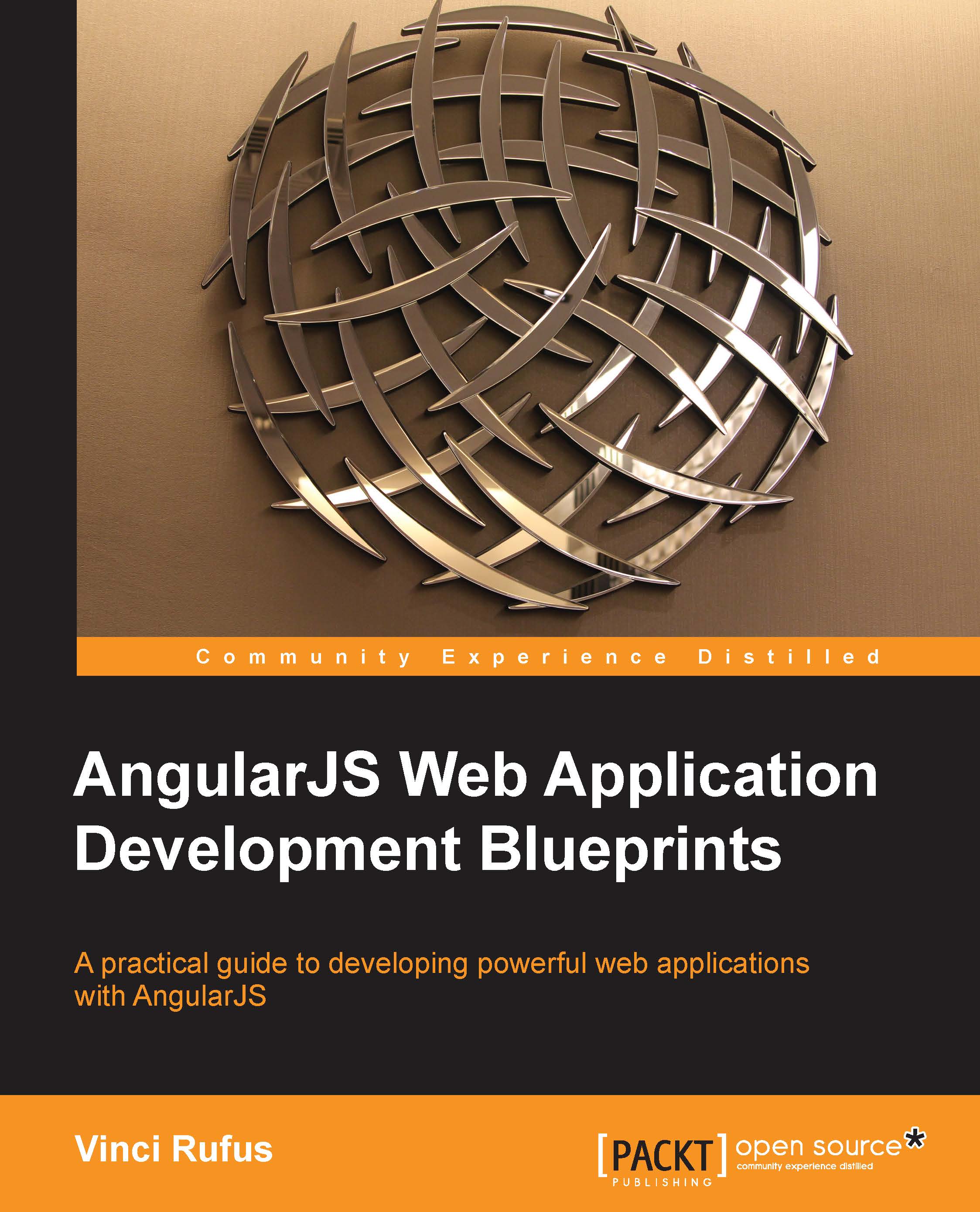Prototyping our application
Many a times, while building large client-side applications, things get a lot clearer when we start with designing our layout and views and, in general, setting up the application click flow.
We will start by using bootstrap to get our basic grid in place.
Setting up our index.html file
Let's open up our index.html file and add the Bootstrap CSS. For the sake of convenience, we will use the Simplex Bootswatch theme by adding its CDN link as follows:
<link rel="stylesheet" href="//netdna.bootstrapcdn.com/bootswatch/3.1.1/simplex/bootstrap.min.css"/>
Next, we will add the navigation bar just under the body tag or our index.html file, as shown in the following code:
<nav class="navbar navbar-fixed navbar-inverse" role="navigation">
<div class="container">
<a class="navbar-brand" href="/">Garage Commerce</a>
<ul class="nav navbar-nav">
<li><a href="#/toys">Toys</a></li>
<li>...