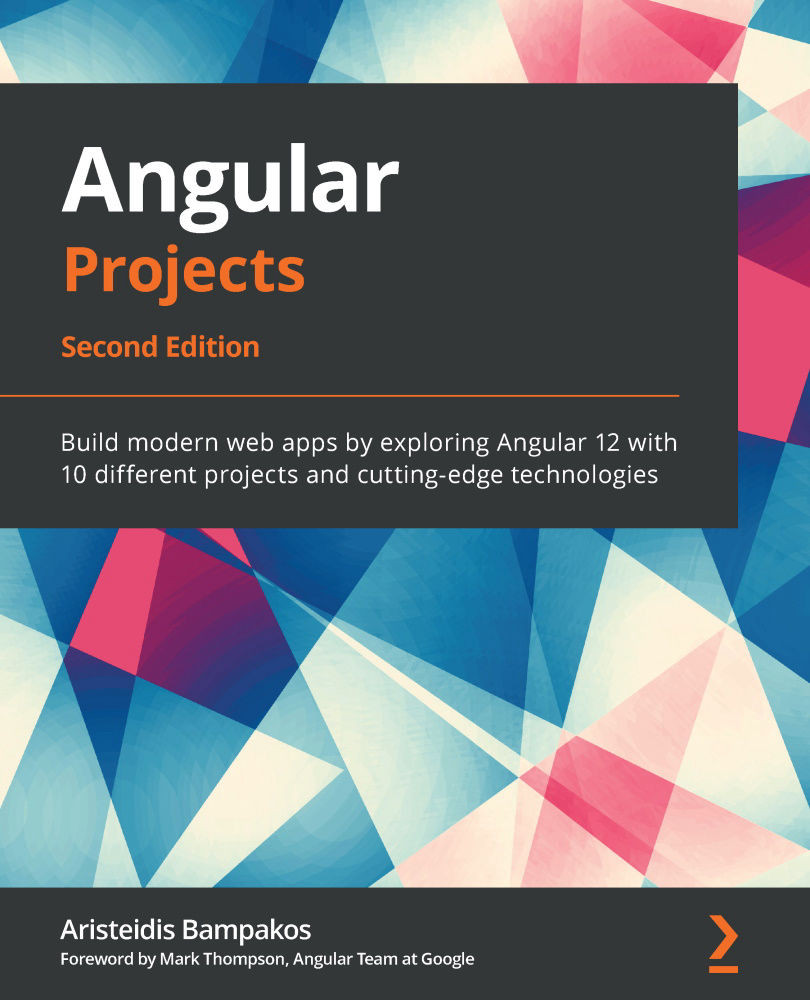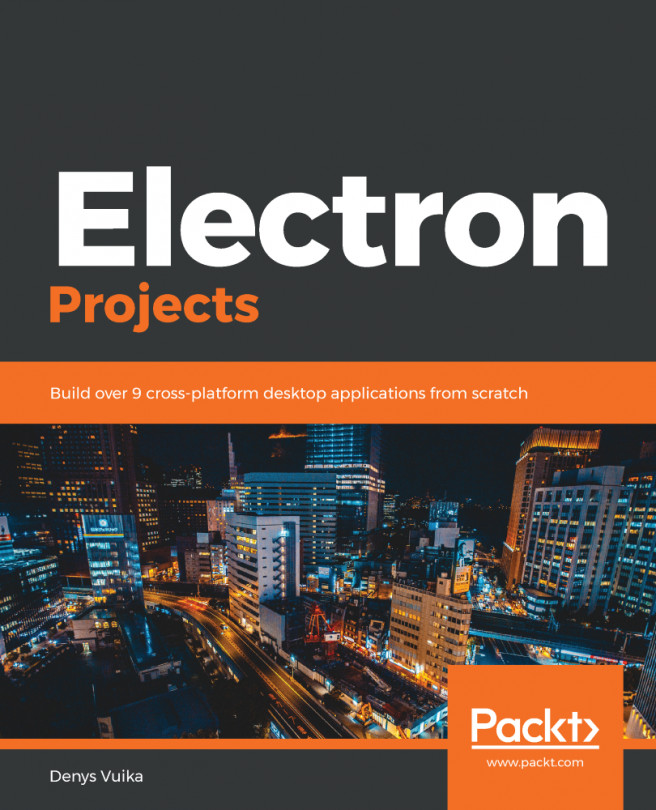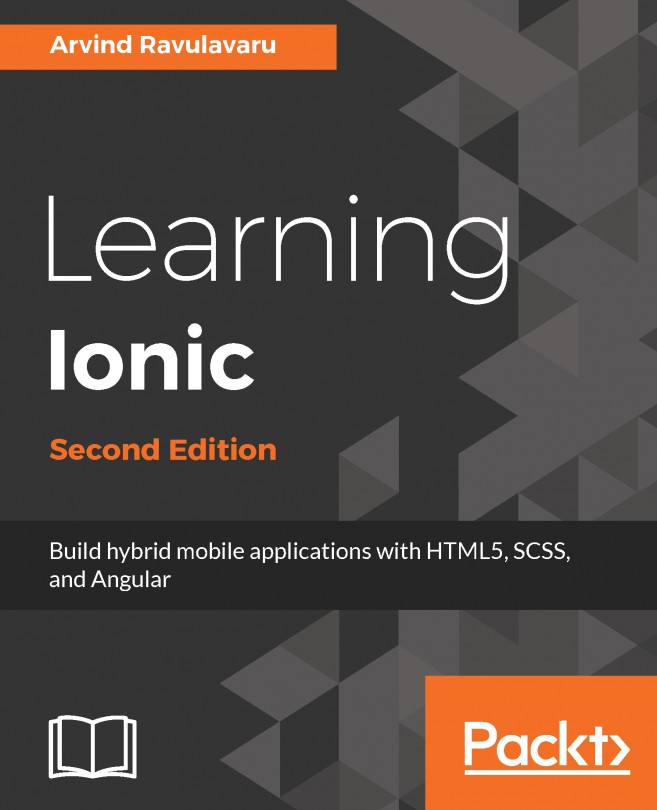Building our application with Nx Console
The Angular CLI is a command-line tool with a variety of commands. Each command can accept a wide range of options and parameters according to the task that we want to accomplish. The process of remembering these commands and their options off by heart is daunting and time-consuming. In such cases, the ecosystem of Angular tooling can come in handy. VSCode Marketplace contains many useful extensions that we can install to help us during Angular development. One of these extensions is the Nx Console, which provides a user interface over the Angular CLI. To install the Nx Console in your environment, follow these steps:
- Open VSCode and click on the Extensions menu in the sidebar:

Figure 1.15 – VSCode Extensions
- In the EXTENSIONS pane that appears, type
Nx Console. - Click the Install button on the first item to install the Nx Console extension.
The Nx Console extension is now installed globally in our environment, which...