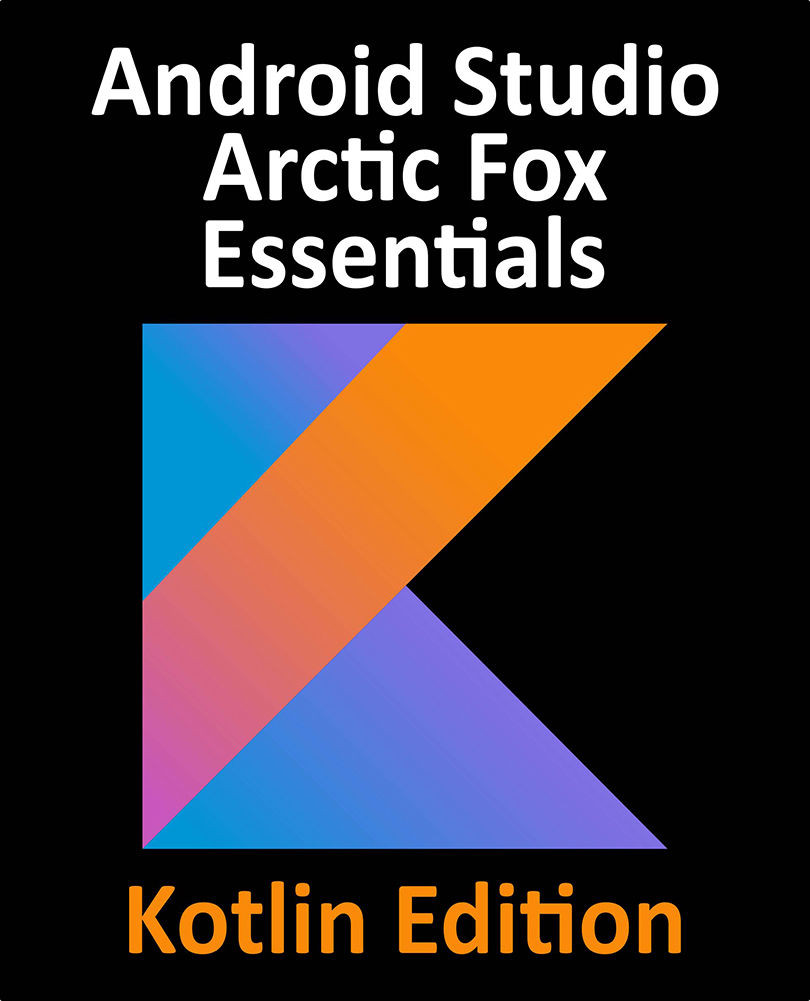89.12 Rolling the App Out for Testing
Now that an internal release has been created and a list of testers added, the app is ready to be rolled out for testing. Remaining within the Internal testing screen, select the Releases tab before clicking on the Edit button for the recently created release:

Figure 89-16
On the review screen, scroll to the bottom and click on the Start rollout to Internal testing button. After a short delay while the release is processed, the app will be ready to be downloaded and tested by the designated users.