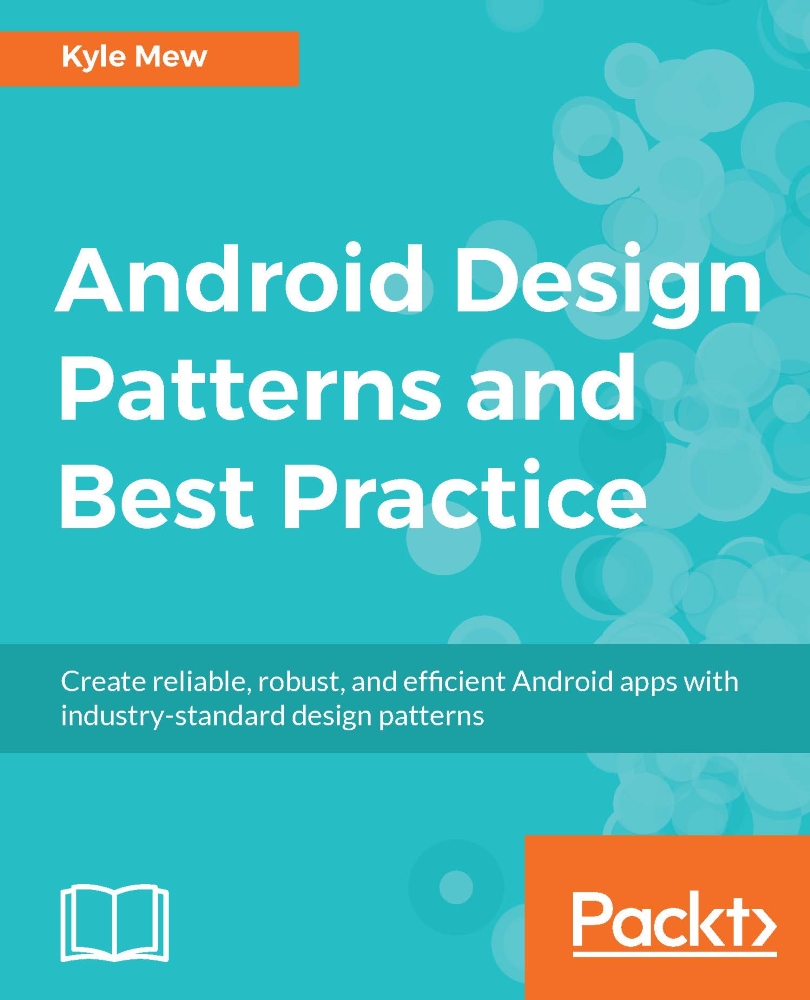The navigation drawer
Although it is possible to have sliding drawers appear from either side of the screen, the navigation drawer should always be on the left and should have a higher elevation than all other views apart from the status and navigation bars. Think of the navigation drawer as a permanent fixture that spends most of its time hidden just off the edge of the screen:

Prior to the design library, components such as the navigation view had to be constructed from other views, and although the library vastly simplifies this process and saves us having to implement many material principles by hand, there are still several guidelines that we need to be aware of. The best way to appreciate these is by building a navigation sliding drawer from scratch. This will involve creating the layouts, applying material guidelines regarding component ratios, and connecting all this together with code.
Drawer construction
You will no doubt have noticed when setting up projects that Android Studio...