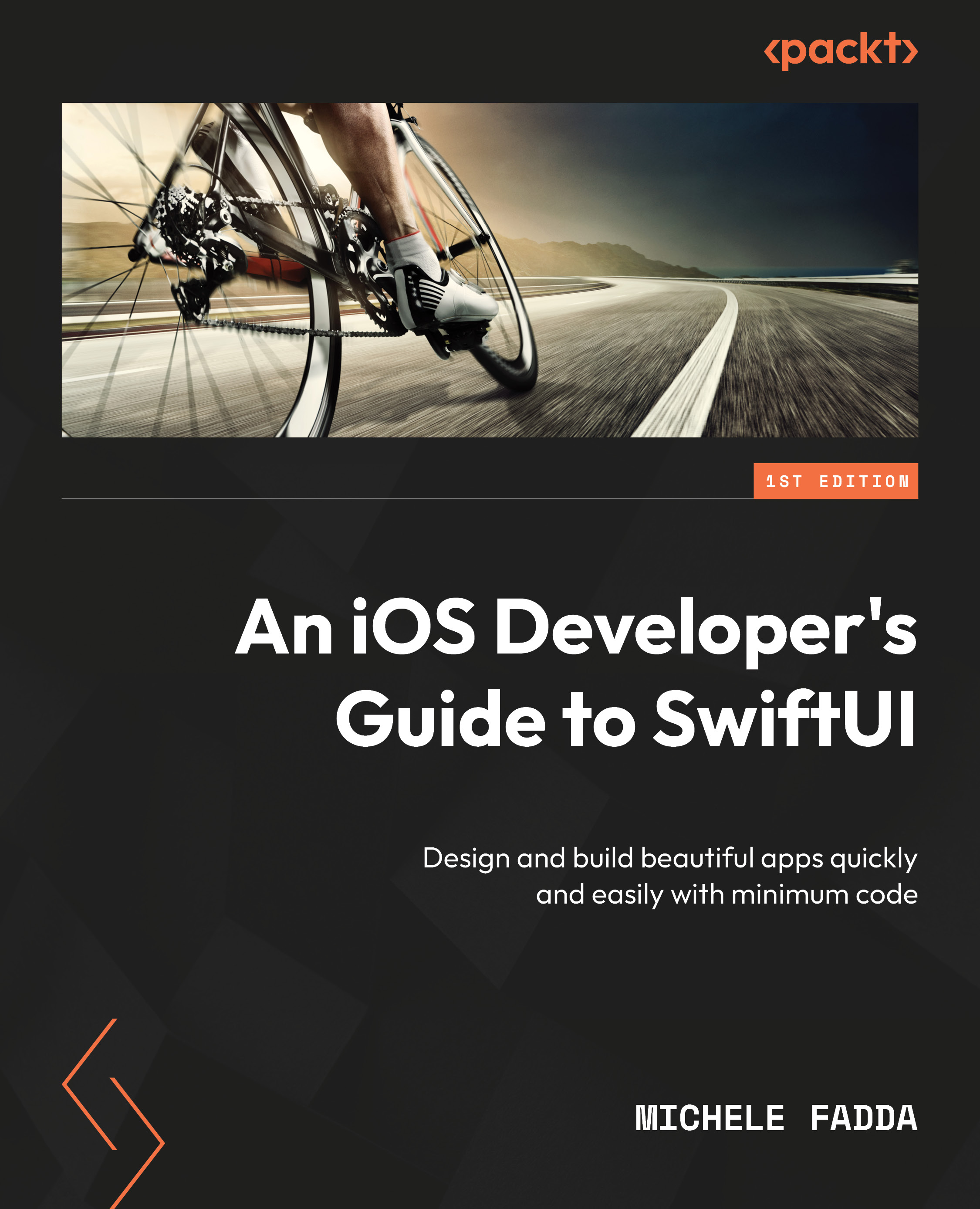Creating custom modifiers
Whenever we need to style multiple screens with a similar look, which we can obtain by applying several modifiers, we usually don’t want to apply the modifiers to all the views we have to design.
We would want to just apply a single modifier, to a view or another modifier, producing all the changes we need simultaneously.
We could, of course, design a single view and repeat it through the entirety of our application, but let’s imagine that the views are different, with different content, but we would still like to style all of them in a similar way, without repeating code.
In SwiftUI, we can create custom modifiers to encapsulate styling or behavior across an entire app. Remember that SwiftUI takes a functional approach – modifiers are composable and can be applied to a view or another modifier, producing a new version of the original input value.
In order to create a custom modifier, you just need to conform to the ViewModifier...