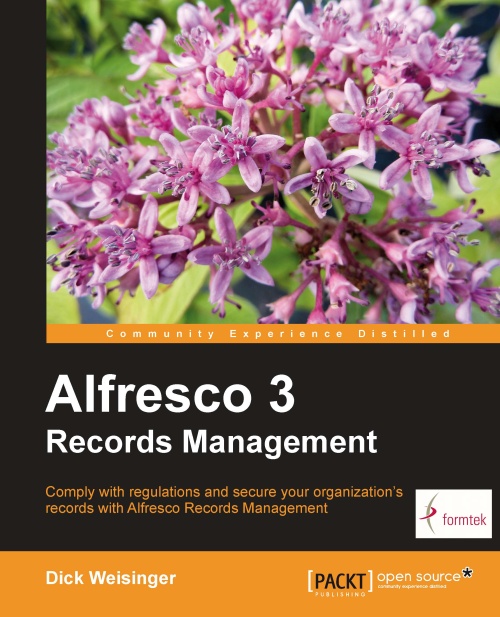Records Details
Much of the description in this chapter focuses on record features that are found on the Records Details page. An abbreviated set of metadata and available actions for the record is shown on the row for the record in the File Plan. The Details page for a record is a composite screen that contains a complete listing of all information for a record, including the links to all possible actions and operations that can be performed on a record. We can get to the Details page for a record by clicking on the link to it from the File Plan page:

The Record Details page provides a summary of all available information known about a record and has links to all possible actions that can be taken on it. This is the central screen from which a record can be managed.
The Details screen is divided into three main columns. The first column on the screen provides a preview of the content for the record. The middle column lists the record Metadata, and the right-most column shows a list of Actions...