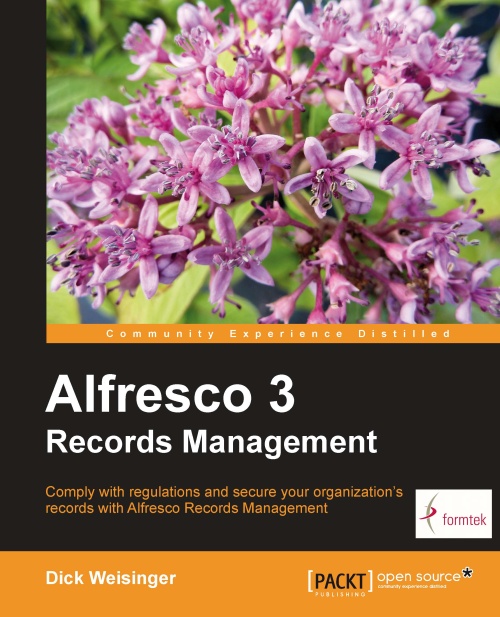The Records Management site
The Records Management site can be accessed in a number of ways. The dashboard from the Share home page provides the following three links to the Records Management site:
From the Sites drop-down menu on the upper-most Share navigation bar
From the My Sites dashlet
From the Records Management console dashlet
The site dashboard
As we have seen earlier, the Records Management site dashboard functions identically to the user dashboard. Like the user dashboard, the dashboard layout and the dashlet placement is totally configurable:

The File Plan
Clicking on the File Plan page link in the top navigation for the Records Management site brings up the File Plan page. The File Plan is really at the heart of Records Management. Let's look at this page in more detail to get an understanding of how to administer the File Plan:

The File Plan toolbar
The File Plan toolbar is displayed as a banner of icons and actions at the top of the main column of the File Plan. There is much...