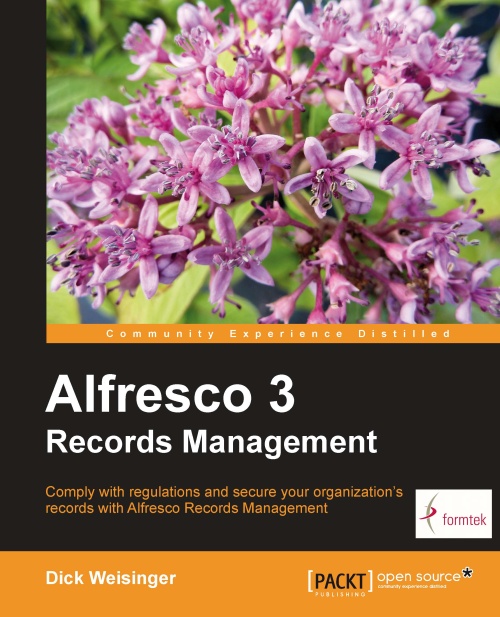Summary
In this chapter, we learned how to install Alfresco Records Management software. We covered the following topics:
How to install the base Alfresco software and the Records Management modules
How to add the Records Management console dashlet to the dashboard
How to create the Records Management site
How to create a Records Manager administrator
At the end of the chapter, in a 'How does it work?' section, we looked in detail at how the Records Management console dashlet in the Alfresco Share dashboard is constructed. In particular, we covered:
The MVC design pattern as used by the Spring Surf web framework within Alfresco Share
How Alfresco webscripts work
How the Records Management dashlet works
How the Records Management site is created internally
With Alfresco Records Management software now up and running, in the next chapter, we will begin looking at how to effectively configure Alfresco software to match our Records Management Program's requirements.