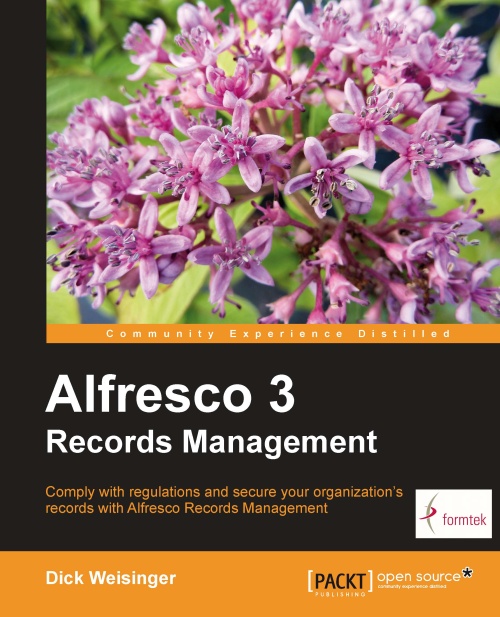Filing to Alfresco via FTP
One more way to file records into the Alfresco repository is by connecting to the Alfresco repository using FTP. Again, access to the repository is very easy to do, this time using any standard FTP client. In the figure below, we see access to the Alfresco File Plan using the FTP client Filezilla.
In a similar way to CIFS and IMAP, Alfresco can run as an FTP server. By default, the Alfresco server uses port 21, and no additional configuration should be needed. Although with FTP, as with both CIFS and IMAP, problems can occur in setting up the server when the port that Alfresco attempts to run on is already being used by another process: