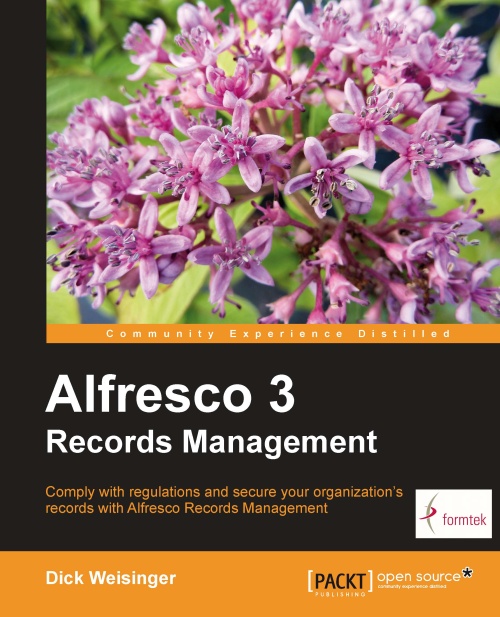Making changes to the disposition schedule
After the disposition has been configured, it is possible to go back and make edits to the definition. But there are some restrictions or limitations about what can be edited.
There is generally no problem trying to edit the schedule immediately after creating it before any Folders or records are added to the category. Right after creating the schedule, each step of the disposition can be both edited and deleted.
Deleting steps of the disposition schedule
The red X next to an item in the list of disposition steps is for deletion. Clicking on it will delete that step from the disposition schedule.
We need to be careful about what steps we delete because it's possible to get the list of steps in a state that normally would not be allowed during creation. For example, if we have a two-step schedule that consists of cutoff and destruction, we are not prevented from deleting the cutoff step. But after doing that, the destruction step remains by itself...