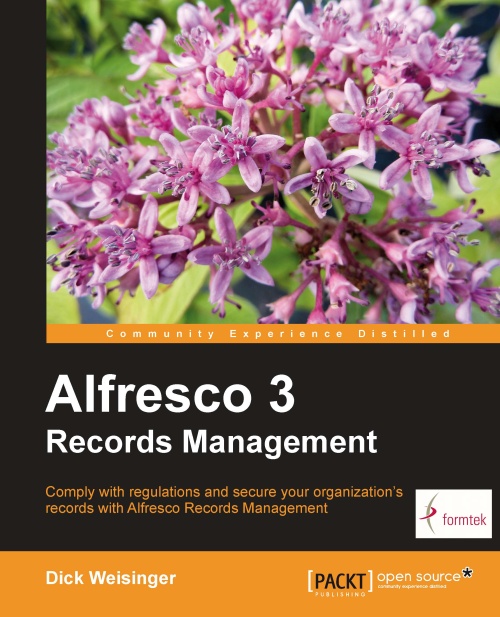How does it work?
In this "How does it work?" section for this chapter on security, we will look primarily at how the data webscripts are used in the site webpages to retrieve information from the repository about users and roles. We'll also look at the permissions model for Records Management and at the file that is used to bootstrap the system with information about the five default Records Management roles.
Admin console — users
In the Administration console, the Users tool enables the management of users, allowing users to be created, user data to be edited, and users to be deleted.
On the Users page, there is a tool to search and view user information. User search in the Users admin tool is a bit frustrating because it isn't possible to see all the users in a single list. The field requires that at least one non-wildcard character be entered before the search is attempted.
The search operation on the Users page is made with a call to a repository webscript that accepts a filter, which...