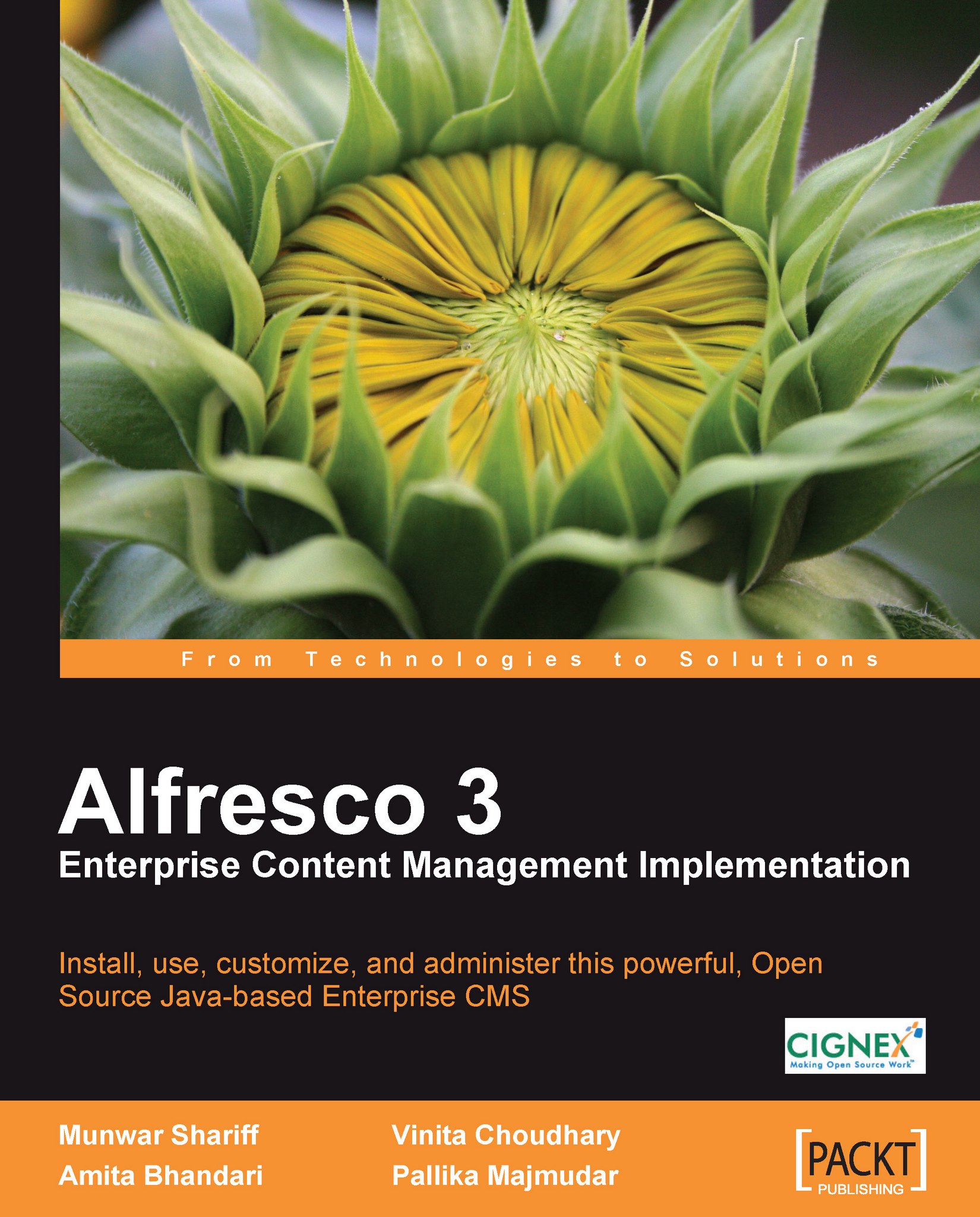Manage user groups
Alfresco comes with one default user group called EVERYONE. The EVERYONE group logically includes all of the system users, irrespective of the groups they belong to. This is useful to give read access to everyone on certain common spaces—for example, HR Policies. You can create and manage your own groups. In order to create groups, log in to the Alfresco Explorer as an administrator.
Create groups and subgroups
Before adding a group or subgroup (hierarchical groups), you will need to finalize the group names. The group name (identifier) should be unique and cannot be changed once it has been set.
Refer to the first figure in this chapter for the list of groups to be created for your intranet. Follow the steps that are mentioned next in order to create a group:
In any space, click on the Administration Console icon. The Administration Console pane appears.
Click the Manage User Groups link. The Groups Management pane appears.
In the header, click Create | Create Group. The...