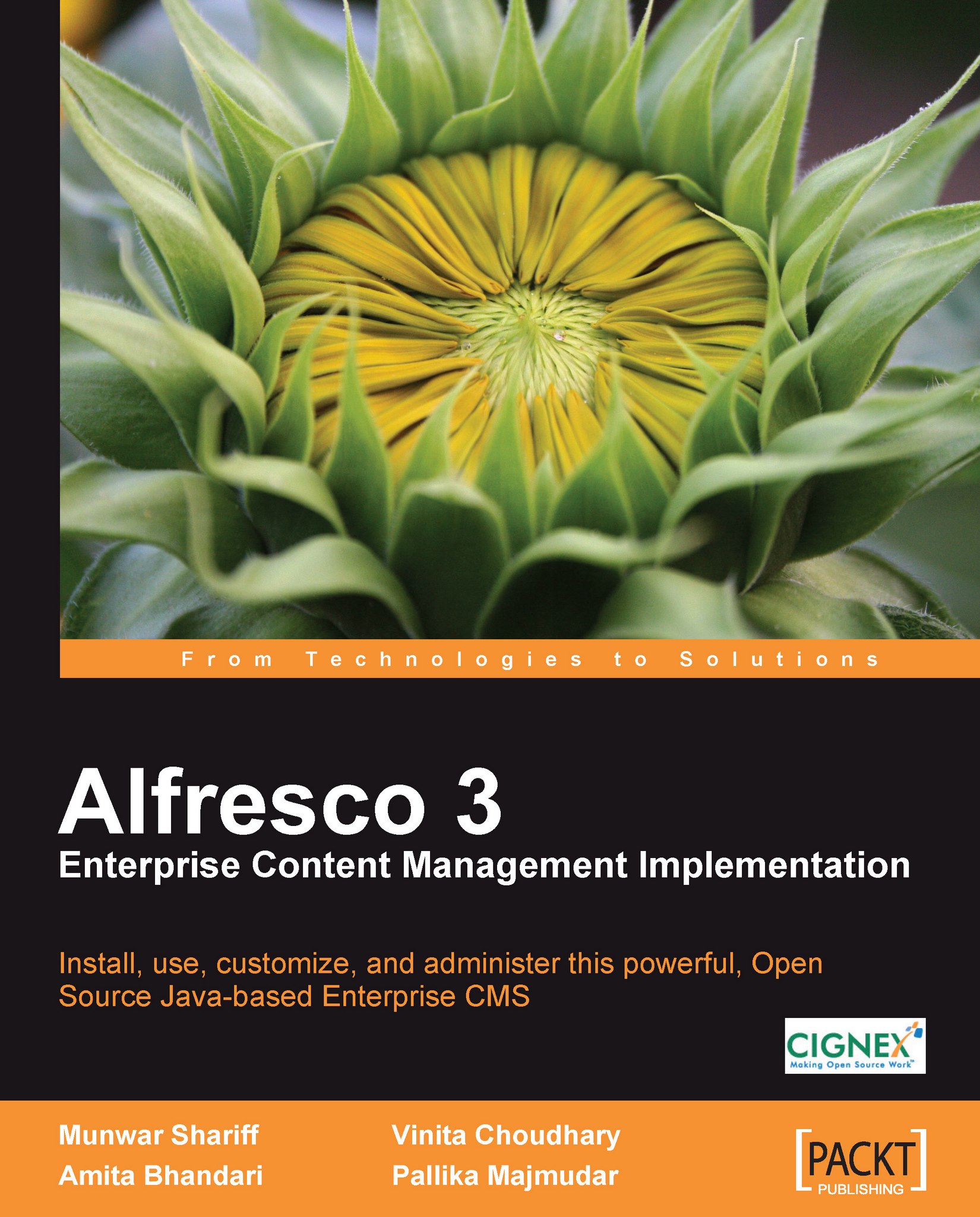Manage system users
You have to log in to the Alfresco Explorer as an administrator (admin) in order to create accounts for each Alfresco user. Only the admin can manage user accounts.
To add users, you need to know the user ID and password, along with other details as listed under Create New Users in the next section.
In Alfresco, each user can have his/her individual space. The location and name for a space can be specified while creating a user account. The user for whom a space is created becomes the owner of that space. As an owner, the user can have full access to his/her space.
Creating new users
It is a good practice to create all users in a single space called User Homes.

Before adding users, you will need to know the following details about each user:
First name
Last name
Email ID (valid corporate email)
Company ID (for customer extranet, this could be customer's company name)
User name (login ID)
Password
Home space name (usually the same as the user name)
Refer to the first figure in this...