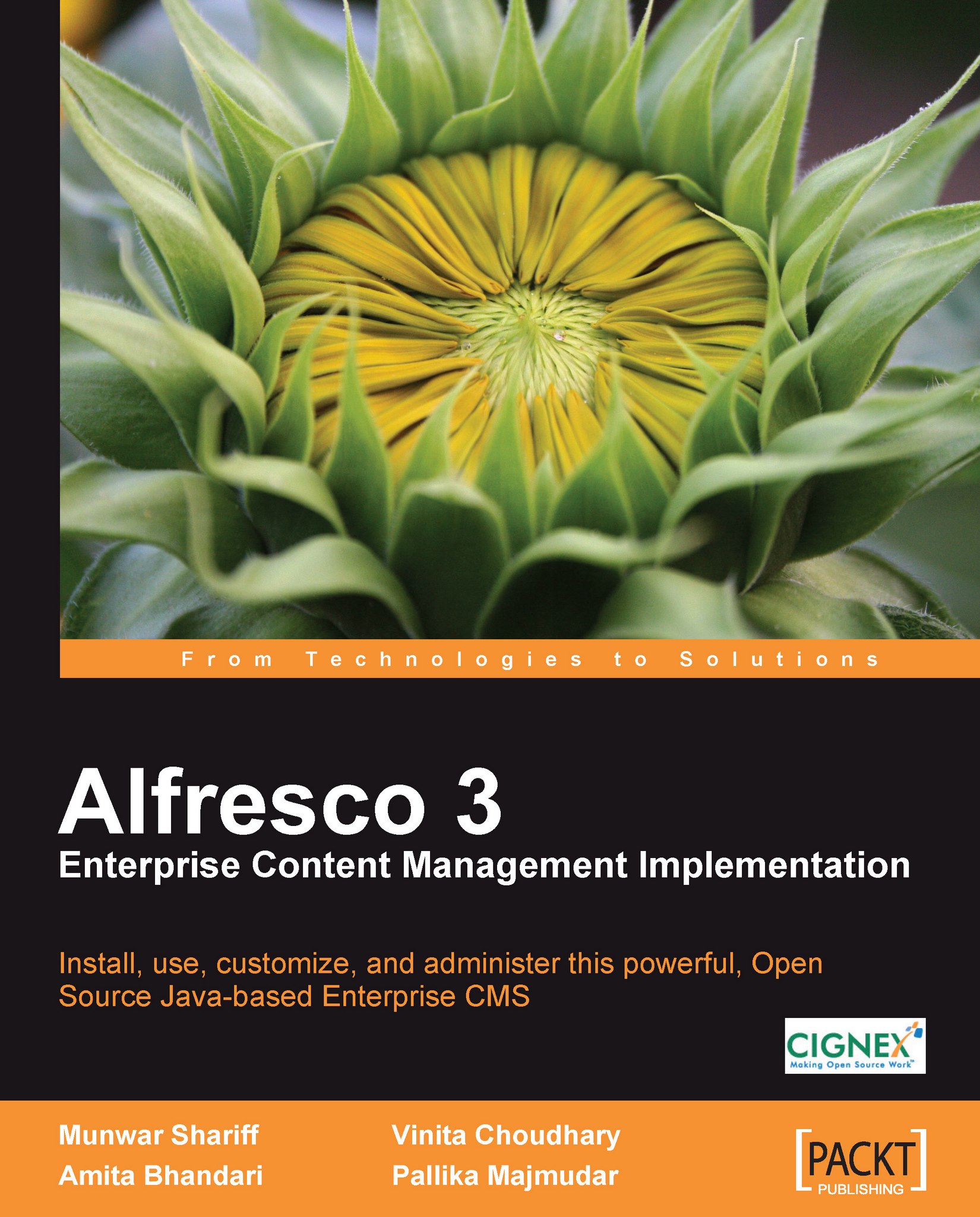Summary
Alfresco Explorer, one of Alfresco's built-in web application, provides an intuitive user interface, so that even beginners can start using it without any specialized user training.
This chapter introduced you to the key terminology in Alfresco such as the Alfresco Explorer, the administrator console, space, content, category, aspects, actions, and rules.
When Alfresco starts, it reads all of the default configuration files, and then reads the customized configuration items in the extensions folder. So, depending on the type of item, the customization either extends or overrides the default configuration item. You have the flexibility to choose the database and the membership framework of your choice. You can configure email, multi-language support, the look and the feel of the application. The applications that are built on top of Alfresco are highly configurable, customizable, and extendible.