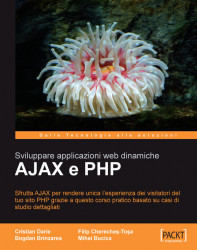Delivering Functionality via the Web
Web applications are applications whose functionality is processed on a web server, and is delivered to the end users over a network such as the Internet or an intranet. The end users use a thin client (web browser) to run web applications, which knows how to display and execute the data received from the server. In contrast, desktop applications are based on a thick client (also called a rich client or a fat client), which does most of the processing.
Web applications evolve dreaming that one day they’ll look and behave like their mature (and powerful) relatives, the desktop applications. The behavior of any computer software that interacts with humans is now even more important than it used to be, because nowadays the computer user base varies much more than in the past, when the users were technically sound as well. Now you need to display good looking reports to Cindy, the sales department manager, and you need to provide easy-to-use data entry forms to Dave, the sales person.
Because end-user satisfaction is all that matters, the software application you build must be satisfactory to all the users that interact with it. As far as web applications are concerned, their evolution-to-maturity process will be complete when the application’s interface and behavior will not reveal whether the functionality is delivered by the local desktop or comes through fiber or air. Delivering usable interfaces via the Web used to be problematic simply because features that people use with their desktop application, such as drag and drop, and performing multiple tasks on the same window at the same time, were not possible.
Another problem with building web applications is standardization. Today, everything web‑accessible must be verified with at least two or three browsers to ensure that all your visitors will get the full benefit of your site.
Advantages of Web Applications
Yes, there are lots of headaches when trying to deliver functionality via the Web. But why bother trying to do that in the first place, instead of building plain desktop applications? Well, even with the current problems that web applications have with being user-friendly, they have acquired extraordinary popularity because they offer a number of major technological advantages over desktop applications.
Web applications are easy and inexpensive to deliver . With web applications, a company can reduce the costs of the IT department that is in charge of installing the software on the users’ machines. With web applications, all that users need is a computer with a working web browser and an Internet or intranet connection.
Web applications are easy and inexpensive to upgrade . Maintenance costs for software have always been significant. Because upgrading an existing piece of software is similar to installing a new one, the web applications’ advantages mentioned above apply here as well. As soon as the application on the server machine is upgraded, everyone gets the new version.
Web applications have flexible requirements for the end users . Just have your web application installed on a server—any modern operating system will do—and you’ll be able to use it over the Internet/Intranet on any Mac, Windows, or Linux machine and so on. If the application is properly built, it will run equally well on any modern web browser, such as Internet Explorer, Mozilla Firefox, Opera, or Safari.
Web applications make it easier to have a central data store . When you have several locations that need access to the same data, having all that data stored in one place is much easier than having separate databases in each location. This way you avoid potential data synchronization operations and lower security risks.
In this book we’ll further investigate how to use modern web technologies to build better web applications, to make the most out of the possibilities offered by the Web. But before getting into the details, let’s take a short history lesson.