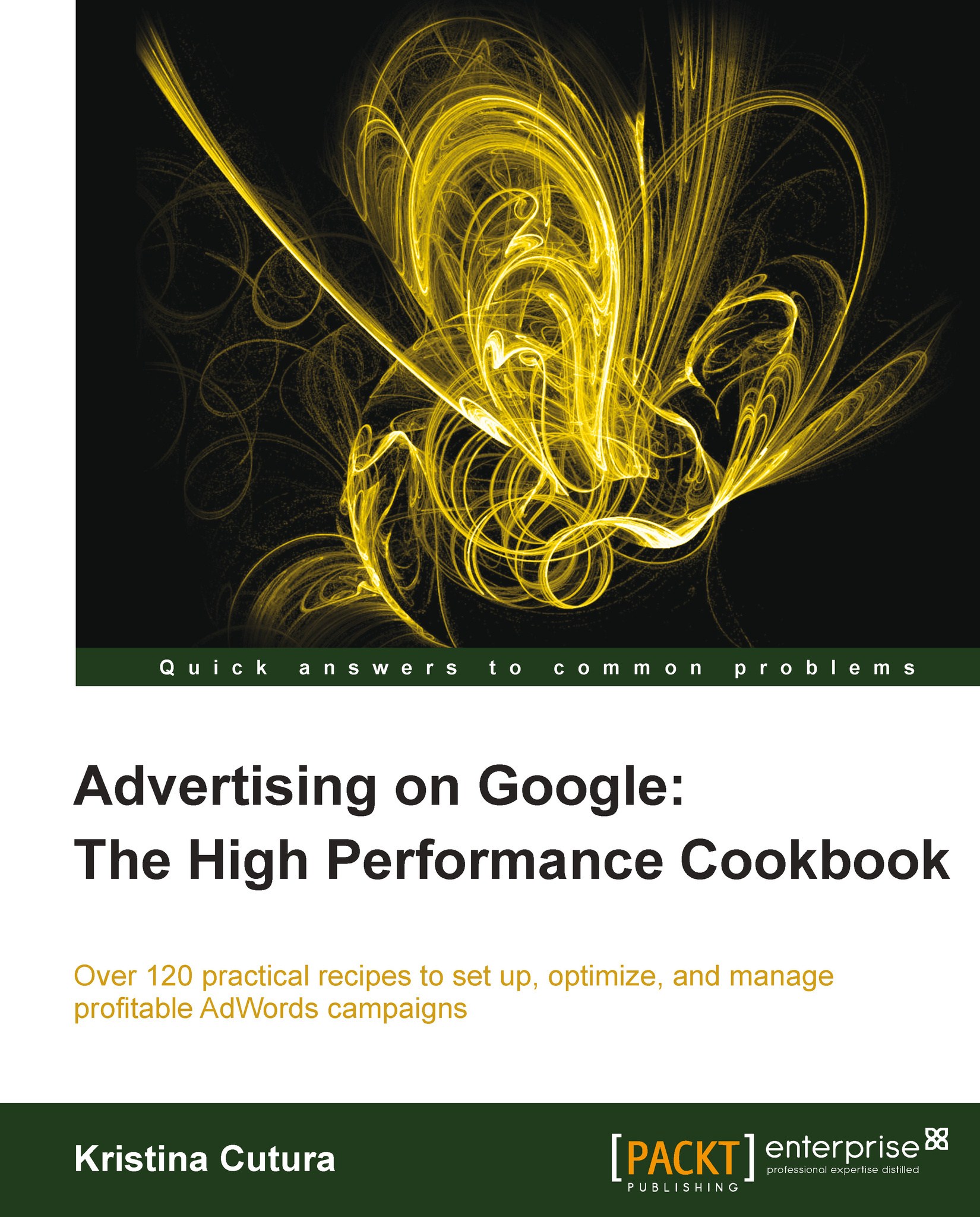Researching and adding display placements
If you are not yet ready to create a display campaign, but would like to research available placements or check if specific websites are part of Google's Display network, you can use Google's Placement Tool. You can also use this tool if you have already created a display campaign that you'd like to build on and expand with additional placements.
Getting ready
Put together a list of websites you'd like to show ads on. Also, prepare keywords and product categories to search for additional available placements.
How to do it...
To find placements, perform the following steps:
Sign in to your AdWords account.
Go to Tools and Analysis and choose the Placement Tool option.
You can search for placement based on one of the following criteria:
Word or phrase
Website
Category
Once you enter your search criteria, you can filter further by locations, languages, and devices under Advanced Options and Filters.
Click on Search to see if the specific placement you are...