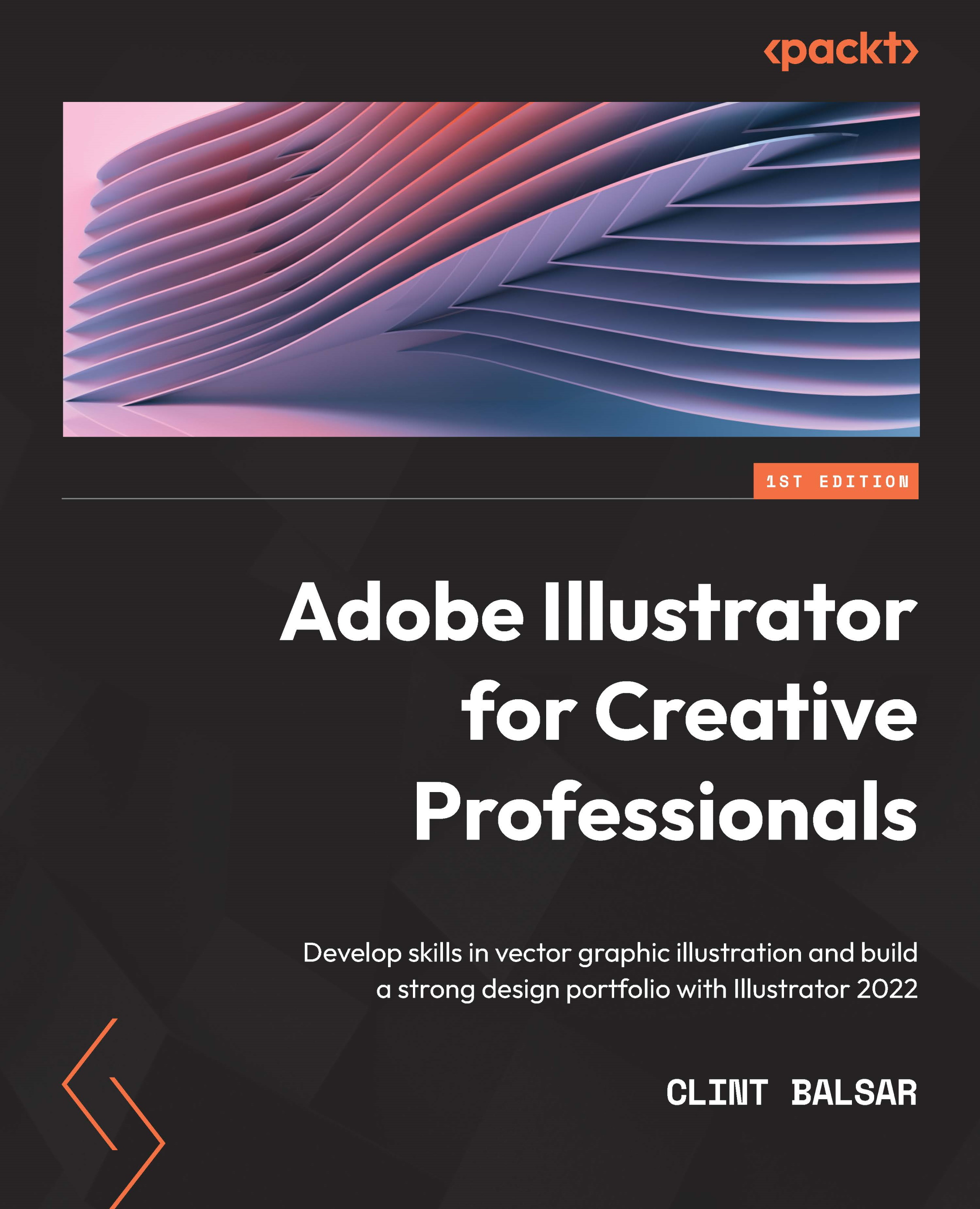Exploring simple shape tools and the Shaper tool to develop more advanced objects
I personally love creating in Illustrator using the simple shapes that the shape tools offer. Let's first look at the simplest drawing methods and then examine some methods for adding and subtracting from combined objects.
Shape tools
As we look at the list of available shape tools, please be aware that the Flare tool is also in this same family of tools. We will not be discussing it with the others, as it has a very different purpose and often feels like it should be located with some other tool family. If you are unfamiliar with the tool, it is used to create a simulated lens flare and can be fun to use, but this just isn't the right time to examine it. Instead, we will be sticking to the five main shape tools:
- Rectangle Tool (M)
- Rounded Rectangle Tool
- Ellipse Tool (L)
- Polygon Tool
- Star Tool
To select any of these tools you can use their keyboard shortcuts...