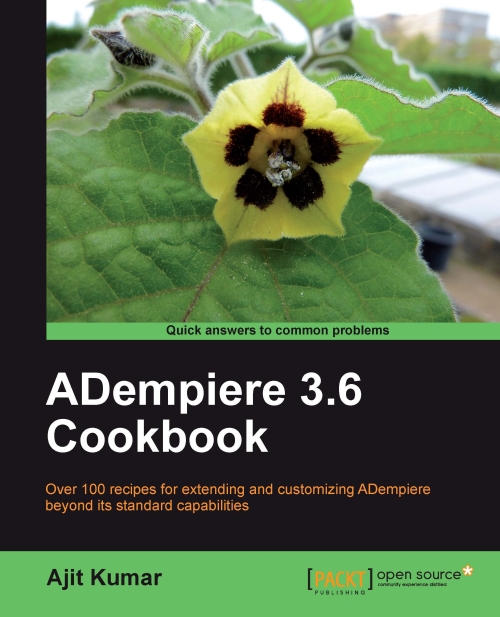Analyzing data using Mondrian and JPivot
Now that we have defined the cube and schema for our analysis, we will hook that on to the Mondrian and JPivot so that we can start seeing the action using the JPivot Web-based interface. This recipe is all about knowing what it takes to write a query using the cube that we defined in the earlier recipe and make the required changes to the Web application to use JPivot-based presentation.
Getting ready
Verify that you have completed all the previous recipes of this chapter without any error.
How to do it...
1. Save the following code in
order.jspin theTOMCAT_HOME\webapps\mondrian\WEB-INF\queriesfolder:<%@ page session="true" contentType="text/html; charset=ISO-8859-1" %> <%@ taglib uri="http://www.tonbeller.com/jpivot" prefix="jp" %> <%@ taglib prefix="c" uri="http://java.sun.com/jstl/core" %> <jp:mondrianQuery id="query01" jdbcDriver="org.postgresql.Driver" jdbcUrl="jdbc:postgresql://localhost:5432/adempiere360?user=adempiere...