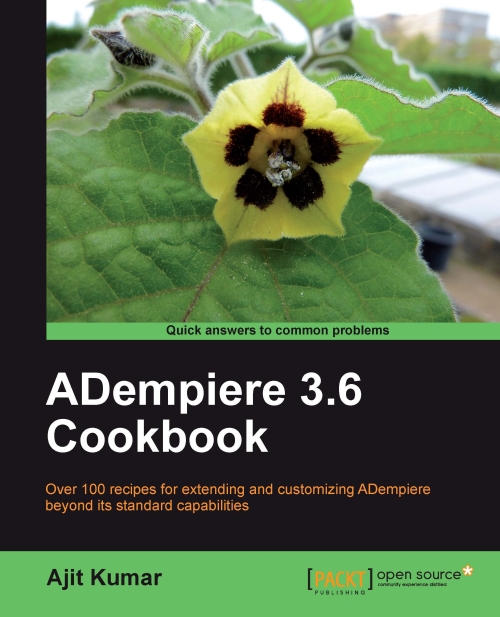Creating a new window from an existing window
Suppose there is a business need where a business wants two MOM windows to be available for two different purposes—one for a Query Only (search) window and another for a Transaction (create) window. Moreover, there is no change in the number of tabs and fields on these windows. If this is a need, ADempiere provides an efficient way to replicate a complete window (including its tabs and fields) from an existing window. In this recipe, we'll see what that way is.
How to do it...
1. Log in as System/System with the System Administrator role.
2. Go to the Window, Tab, and the Field window and click on the New Record toolbar button.
3. Fill in the window detail and click on the Copy Window Tabs button, as shown in the following screenshot:
 |
4. On the pop-up window, select the Minutes Of Meeting window and click on the tick button. This will copy all the tabs and their respective fields from the Minutes Of Meeting window to the Existing MOM window, as shown...