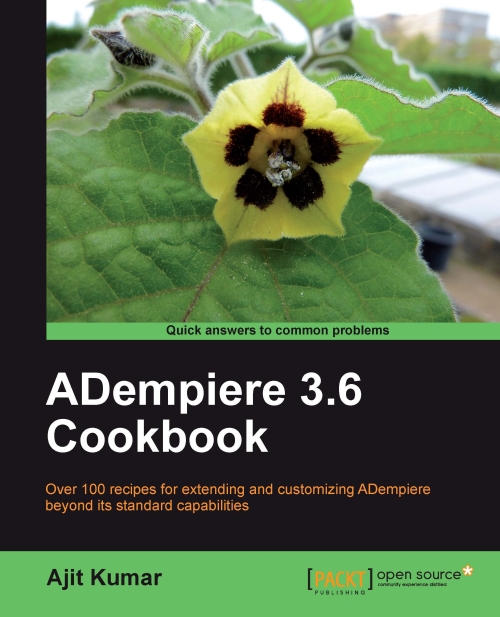Creating read-only fields
Another situation is where neither a window is read-only nor is the tab. It is there that we want to make a few fields read-only on a tab. For example, on our MOM window, the Client and Organisation fields need to be read-only as they are populated, by default, based on the logged in user's details and does not require any modification. This recipe describes the steps to achieve this.
How to do it...
1. Log in as System/System with the System Administrator role.
2. Go to the Window, Tab, and Field window and look for the Minutes Of Meeting window.
3. Select the target tab on Tab and go to the Field tab.
4. Check the Read Only checkbox for the Client field, as shown in the following screenshot:
 |
5. Repeat the same for Organisation and any other field that you want to be read-only.
6. Log out and log in as GardenAdmin/ GardenAdmin with the GardenWorld Admin role.
7. Go to the Minutes Of Meeting window. Editing will not be allowed for all the fields we marked as read-only...