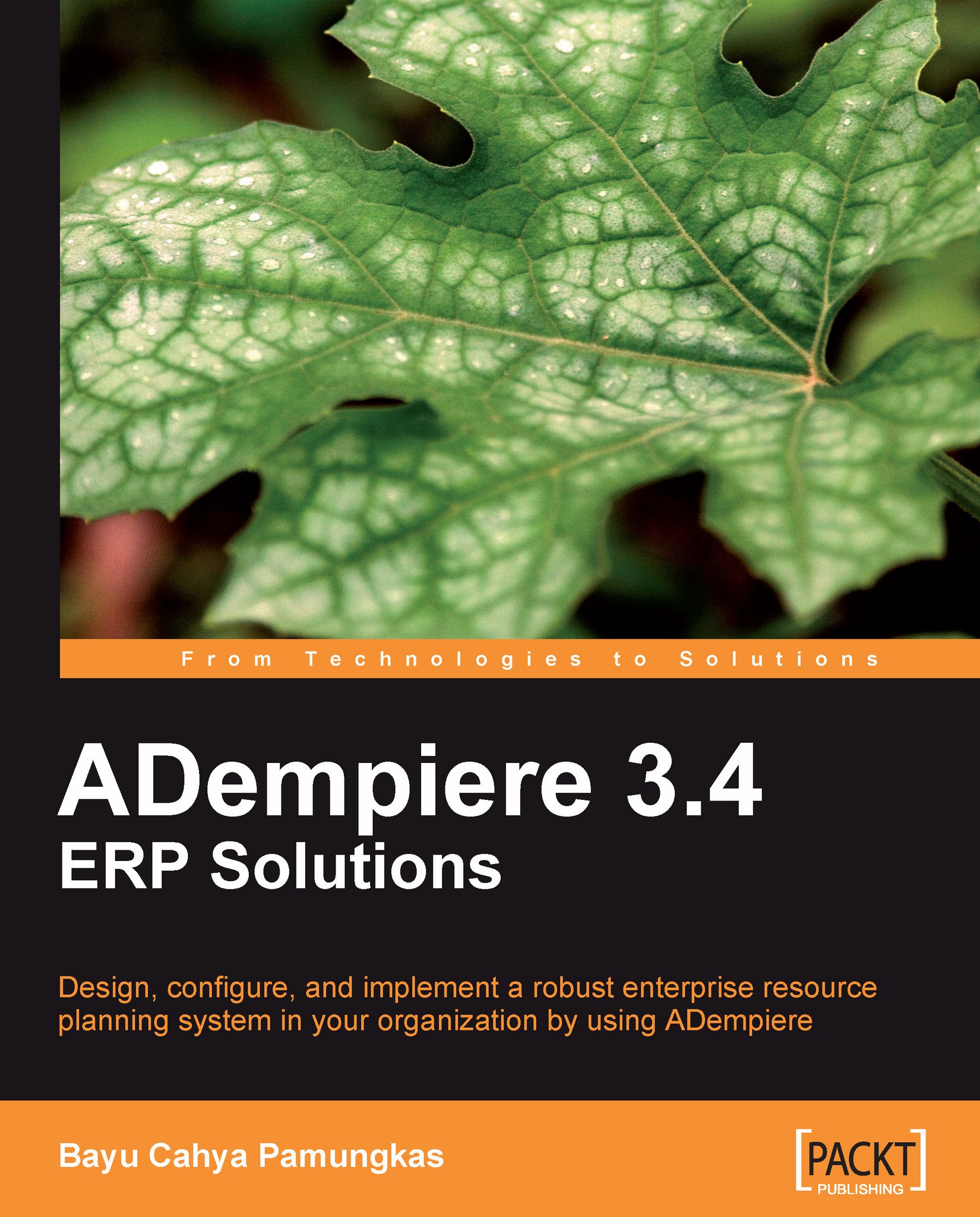Chapter 10. Reporting Management
So far, you have practiced entering documents that simulate a common manufacturing business processes. After entering our documents, we could take a print-out and examine the results from the standard predefined reports provided by ADempiere. On producing reports, internally, ADempiere reads some configuration settings, retrieves information from databases, and then displays the requested reports.
Furthermore, with all of the accounting facts/GL journal entries generated, we can analyze the company's performance, by creating a financial statement such as a Balance Sheet, Profit and Loss statement, and other types of financial reports.
In this chapter, we will learn what type of configurations are involved in producing standard reports and financial reports, and provide you with some preliminary information on the Info window feature
In this chapter, we will take a look at:
Reports and printing
Customizing reports
Financial reporting
The Info window
Based on this...