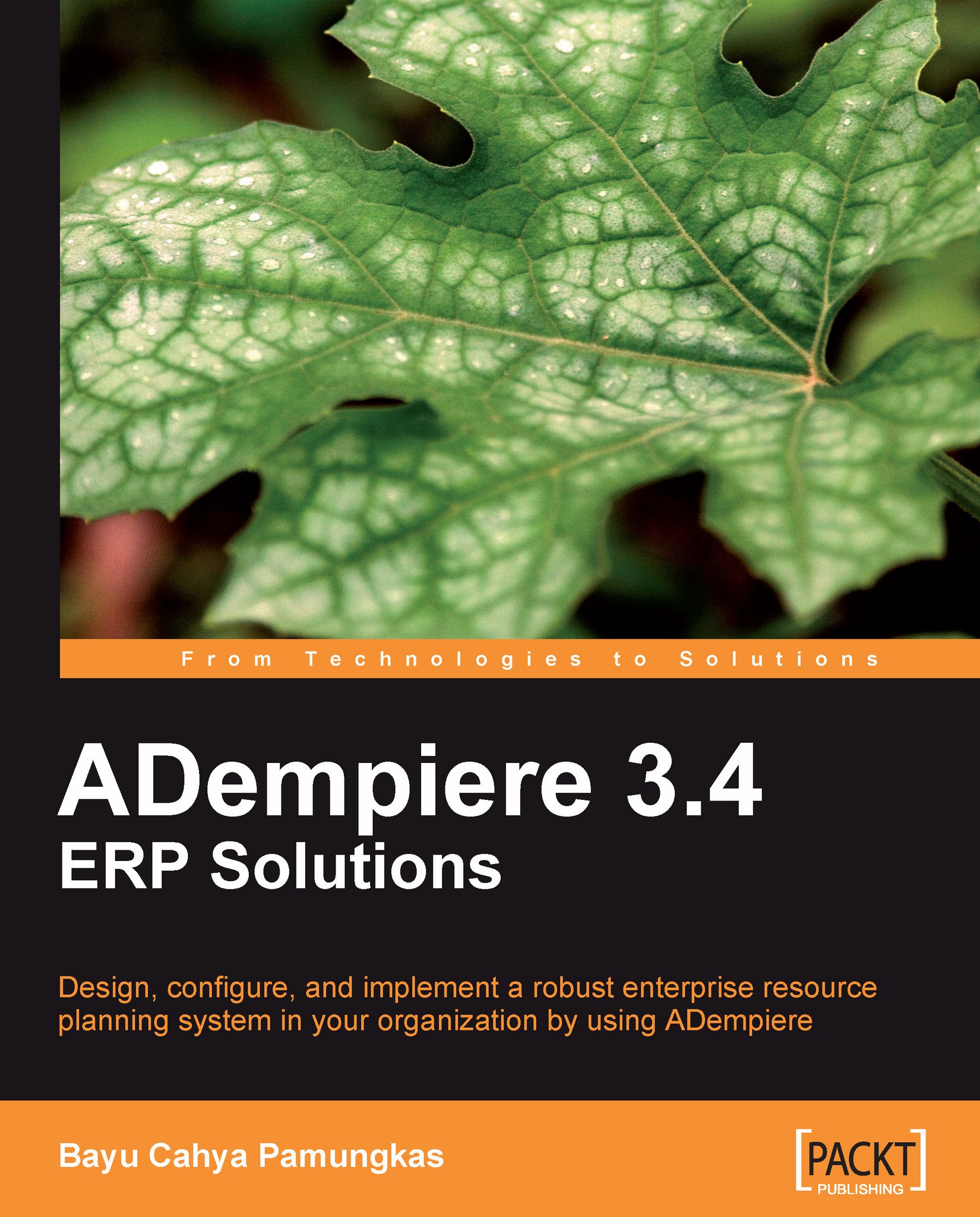Introduction to the ADempiere standard printing feature
For each of the standard ADempiere windows, you will see a standard toolbar, which contains icons such as the ones shown in following screenshot:

From the left-hand side to the right-hand side of the previous screenshot, the names of the buttons in the toolbar are:
Report
Archived Documents/Reports
Print Preview
Print
You can refer to the Other tasks section under the Performing tasks heading in Chapter 2, Exploring the ADempiere Client and Performing Tasks, for the preliminary explanation of these buttons. We will show examples of the use of these buttons in following sections.
Accessing the Report button
The main purpose of this button is to display columnar information for a selected document in the window.
Log in with user ID admin, using Sistematika Fashion, Ltd Admin as the role, and Shirt as the organization. Open the Menu | Requisition-to-Invoice | Purchase Order window. Having performed the activities in the earlier chapters, you...