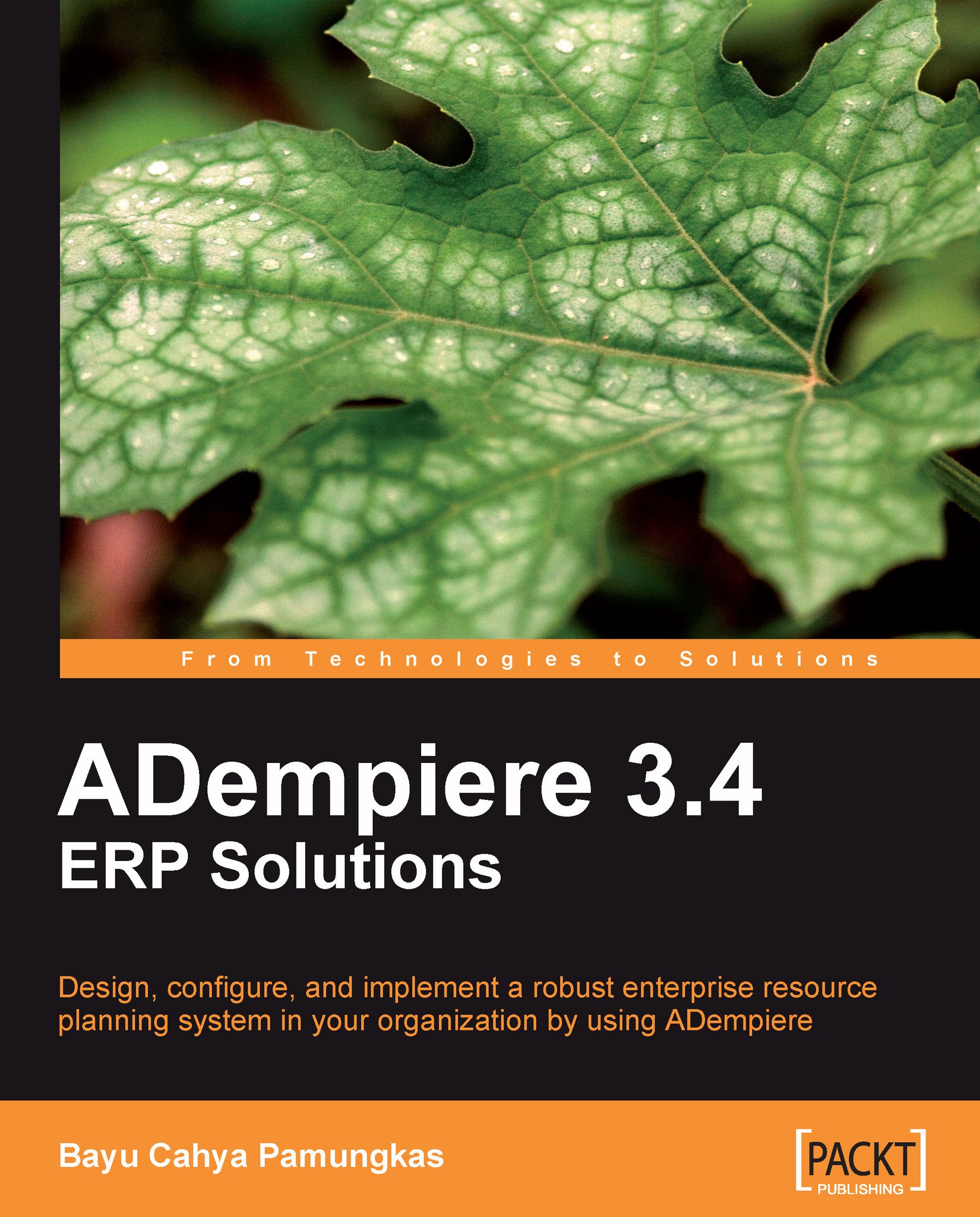Working on a Purchase Requisition
As a part of the organization's internal financial controls, the organization may use a purchase requisition to help manage requests for purchases. With this activity, the request for the purchase of goods is documented and can be monitored.
There are two ways of creating an ADempiere requisition document:
Manual entries
Performing a replenish report
Creating a Purchase Requisition manually
With manual entries, you could log in with user ID admin, using Shirt as the Organization and 1st Shirt W/h as your Warehouse. Open the Menu | Requisition-To-Invoice | Requisition window, enter the data in the Requisition and Requisition Line tabs, fill all of the mandatory fields, complete the document, and you are done. Although this window has Requisition as its name, you need to ensure that you are using Purchase Requisition as the Document Type of the ADempiere document.
The following is an example of the data entered in the Requisition tab in the Requisition window:

We...