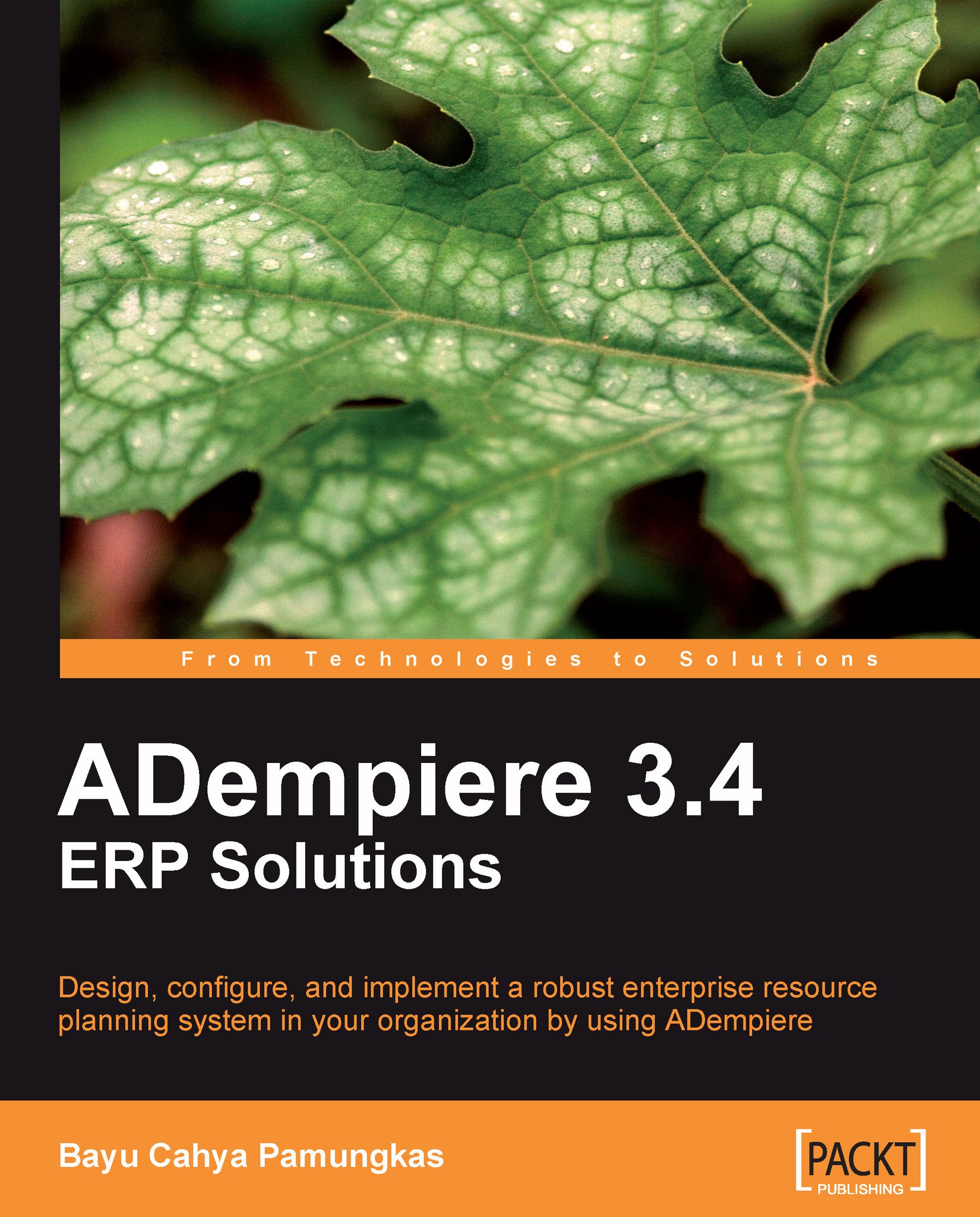Summary
In this chapter, we have taken a deeper look at how to manage our inventory.
First, we played with the Product Attributes. In the Product Attributes, we could set additional information for all of our products. There are two types of attributes: non-instance attributes, and instance attributes. A "non-instance" attribute is a static product attribute such as the Shirt's color and size, and can be set up while registering (creating) the product in the Product window. An instance attribute is additional information or an attribute, and can be set up when receiving a raw material or when shipping finished goods. We have practiced how to set up information for both non-instance and instance attributes.
Then, we continued our discussion on how to book a material consumption for internal use (such as consuming material for an exhibition) and how to track this material movement using the Material Transactions window.
Later, we showed you how to perform stock counting and how to book any variance...