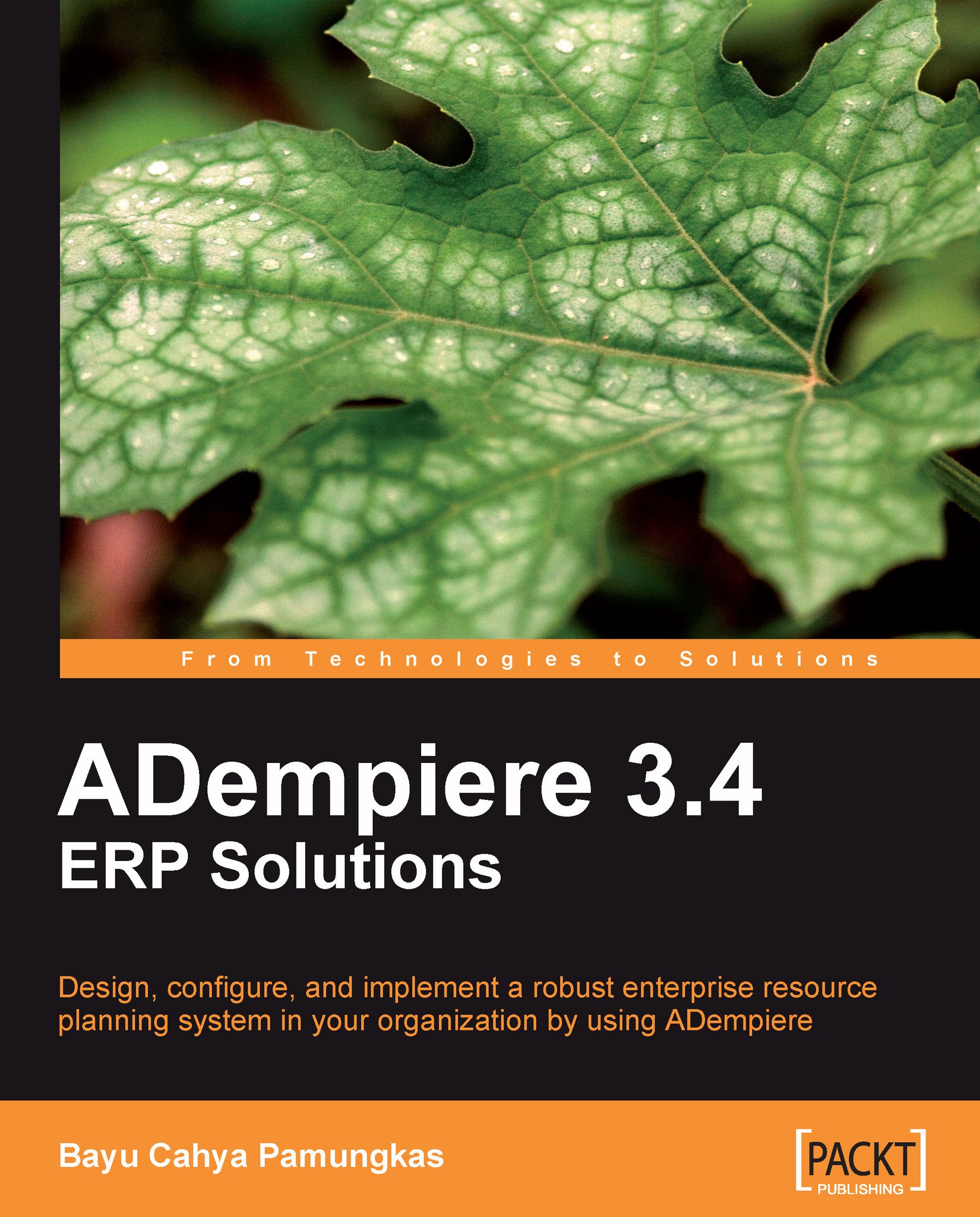Activating the accounting processor
Previously, we worked with the accounting processor in a disabled state. In this condition, we had to post the documents one-by-one, manually. Ideally, the posting of documents should be done behind the scenes, and it is not a laborious task. From this chapter onwards, we will enable the accounting processor and watch the impact of the activated accounting processor.
To enable and activate accounting processors, use the following procedure:
Log in with user ID admin, using Sistematika Fashion, Ltd Admin as the role. and * as the Organization.
Open the Menu | System Admin | General Rules | Server | Accounting Processor window. By default, it will contain one record.
Click on the Grid Toggle button, to show detailed information.
Select the Active checkbox.
Set Frequency Type to Minute.
Set Frequency to 1.
These conditions instruct the ADempiere server to process the unposted documents every minute.
Tip
You can alter the Frequency Type and Frequency information according...