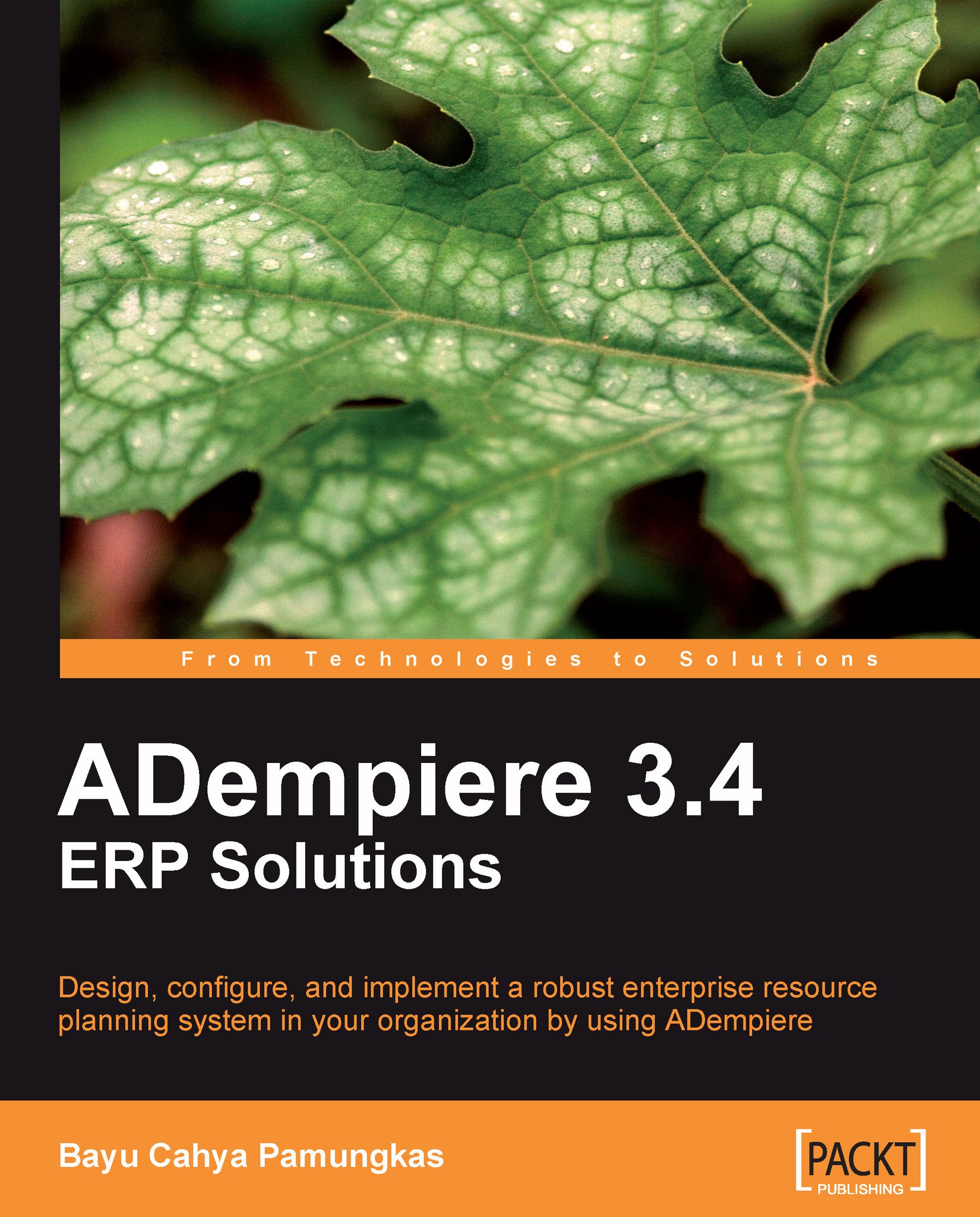Importing General Ledger journal entries
To speed up our GL journal data entries, ADempiere provides an import GL journal feature. Here, we will practice how to perform GL journal import activities.
Creating the GL journal Import Loader Format
In the Import Loader Format window, we'll add and save the following information on the Import Format tab:
Set the Organization field to *.
Set the Name field to Import GL Journal.
Set the Table field to I_GLJournal (shown as I_GLJournal_Import GL Journal in the option).
Set the Format field to Comma Separated.
Next, we go to the Format Field tab. The I_GLJournal table contains 66 columns that can be used to set up our information.
In our case, we'll use the 13 most commonly-used columns for importing GL journal examples. We'll add and save the following information:
|
Field\Data |
1st data |
2nd data |
3rd data |
4th data |
5th data |
|---|---|---|---|---|---|
|
Sequence |
10 |
20 |
30 |
40 |
50 |
|
Name |
Organization Key |
Date Accounting |
Posting Type |
Doc Type |
Category |
|
Column |
OrgValue_Org Key... |