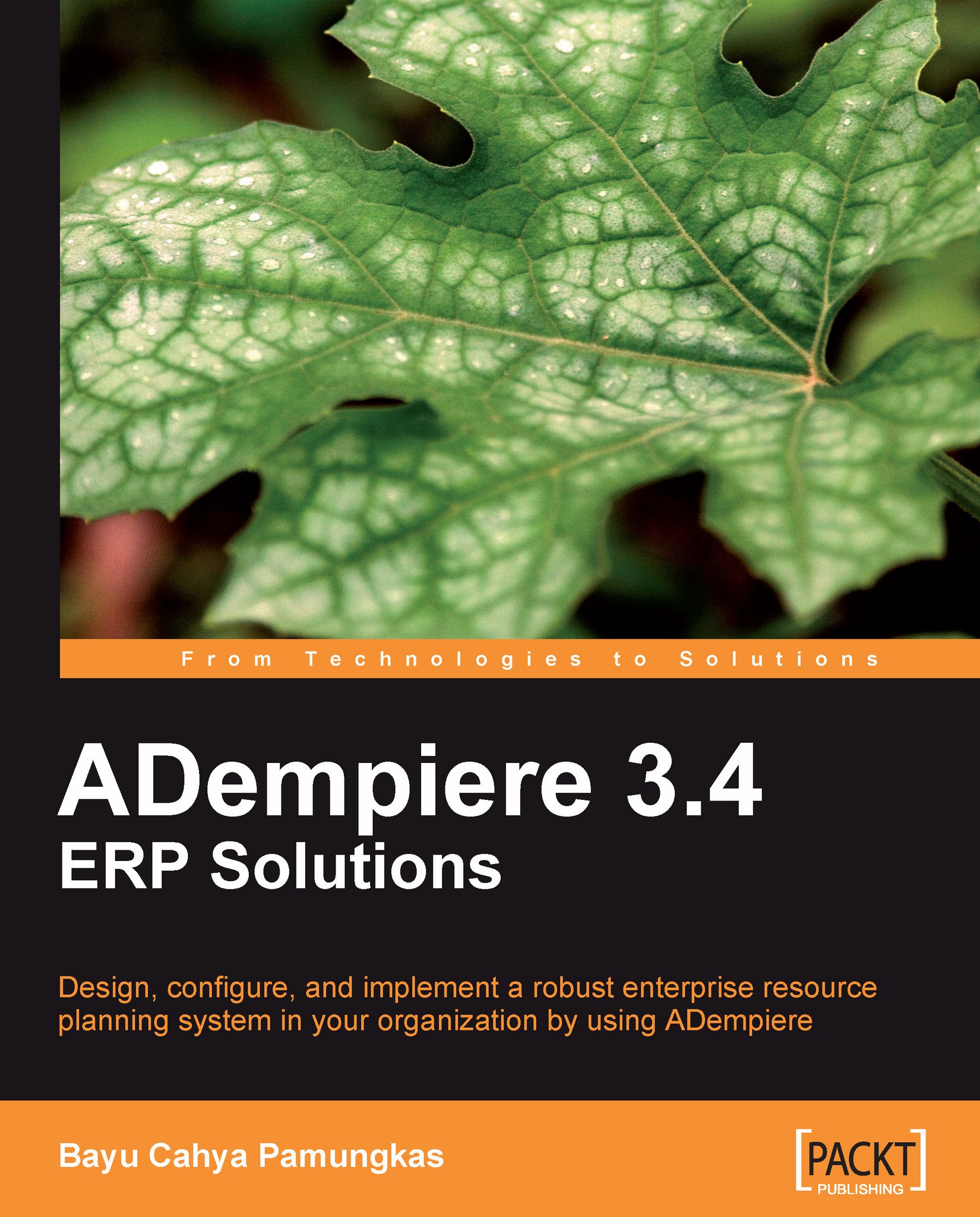Managing ADempiere user IDs
In our ADempiere implementation, we need to define a list of users in the system. A user could be the Accounting Manager, the Warehouse Manager, or any of the staff who need to access the system. Now, log in with user ID admin, using Sistematika Fashion, Ltd Admin as the role and * as the organization. We will register a new user ID with the help of the ADempiere administrator.
Creating a user ID in the system
In this example, we will create two additional user IDs. Open the Menu | System Admin | General Rules | Security | User window. On the User Contact tab, enter and save the following minimum requirement information:
|
Field |
1st data |
2nd data |
|---|---|---|
|
Client |
Sistematika Fashion, Ltd |
Sistematika Fashion. Ltd |
|
Organization |
* |
* |
|
Name |
Daniel |
Moses |
|
Search Key |
daniel |
moses |
|
Password |
123456 |
123456 |
An example of the first set of user ID data entered in the User window is shown in the following screenshot:

As these user IDs are not yet connected to any Role, they cannot...