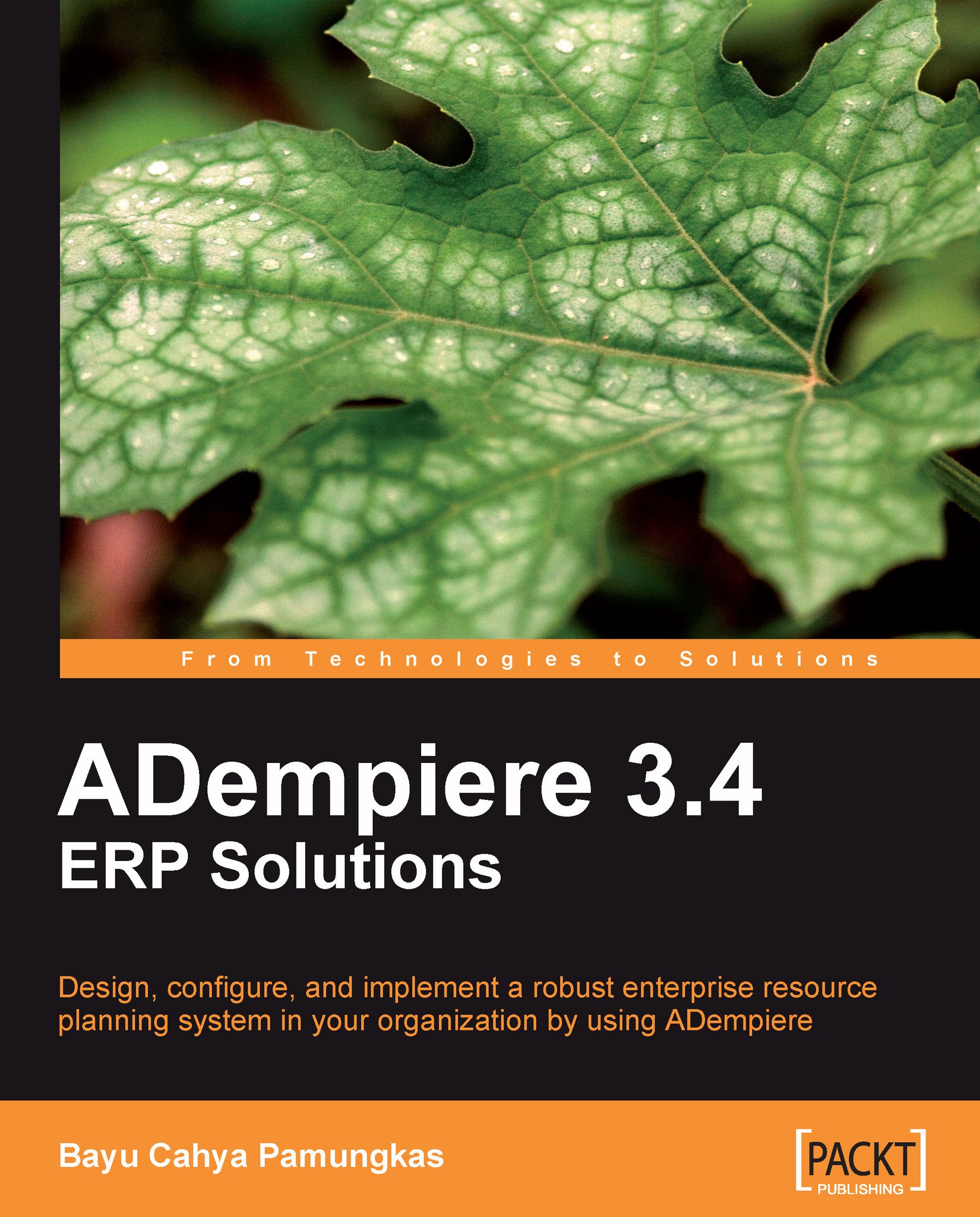The Connection aspect of ADempiere
Our pre-installed ADempiere application will contain a sample company data called GardenWorld company. To make ourselves familiar with ADempiere, we will access this company data, using a predefined user ID and password. Launch your ADempiere application server, and then launch the ADempiere Web Start client.
Checking the ADempiere client version
With ADempiere patches being frequently available, we need to know the version of ADempiere client that we are working on.
In the ADempiere Web Start client/fat client (not web-based version), through the ADempiere Login window, you can find the information that indicates the version of ADempiere in use. In this window, you can find the ADempiere client version by examining the information in the format 3.4.2s+P20091109. With this information, the system tells you that you are using:
The ADempiere 3.4.2s (stable) version
The latest patches installed on the system released on November, 09 2009