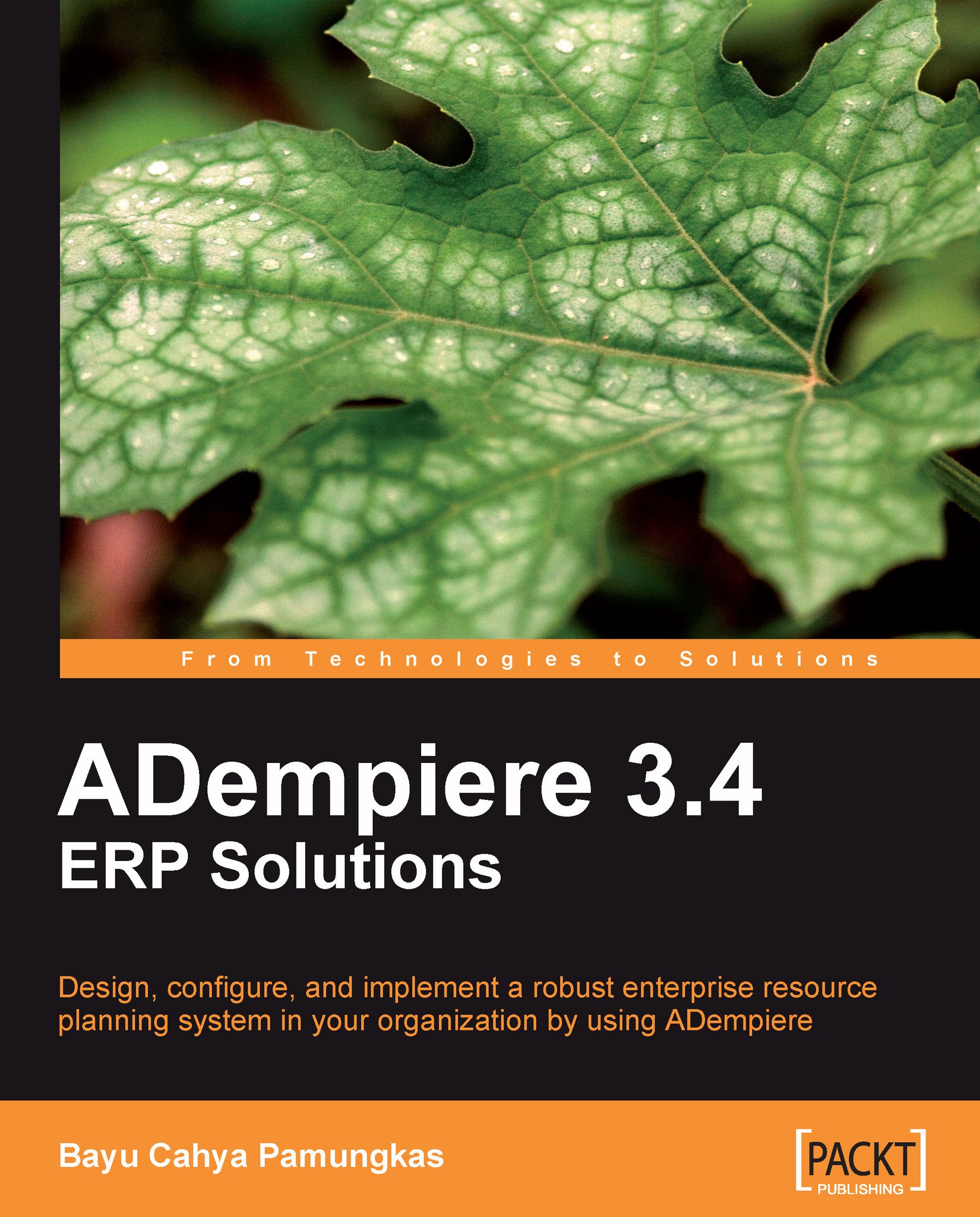Understanding ADempiere workflow
Workflow is defined as a step-by-step activity to complete a task that involves both the people and the system. As a default, all of the documents in ADempiere (for example, Purchase Requisition, Purchase Order, MM Receipt, and so on) are automatically workflow-enabled and are easy to extend or modify. Before we extend or modify anything, we need to know the details of how ADempiere Workflow works.
Now, log in to System (with the user ID System and System Administrator as the role), and open the Menu | System Admin | General Rules | Workflow | Workflow window. This window contains six tabs: Workflow, Access, Node, Parameter, Transition, and Condition.
Knowing the workflow for an ADempiere document
The basic principle is that, the ADempiere Document Process and Document Value workflow will be configured based on table information.
While all of the documents in ADempiere are workflow enabled, how do you know the relationship between ADempiere documents, workflow...