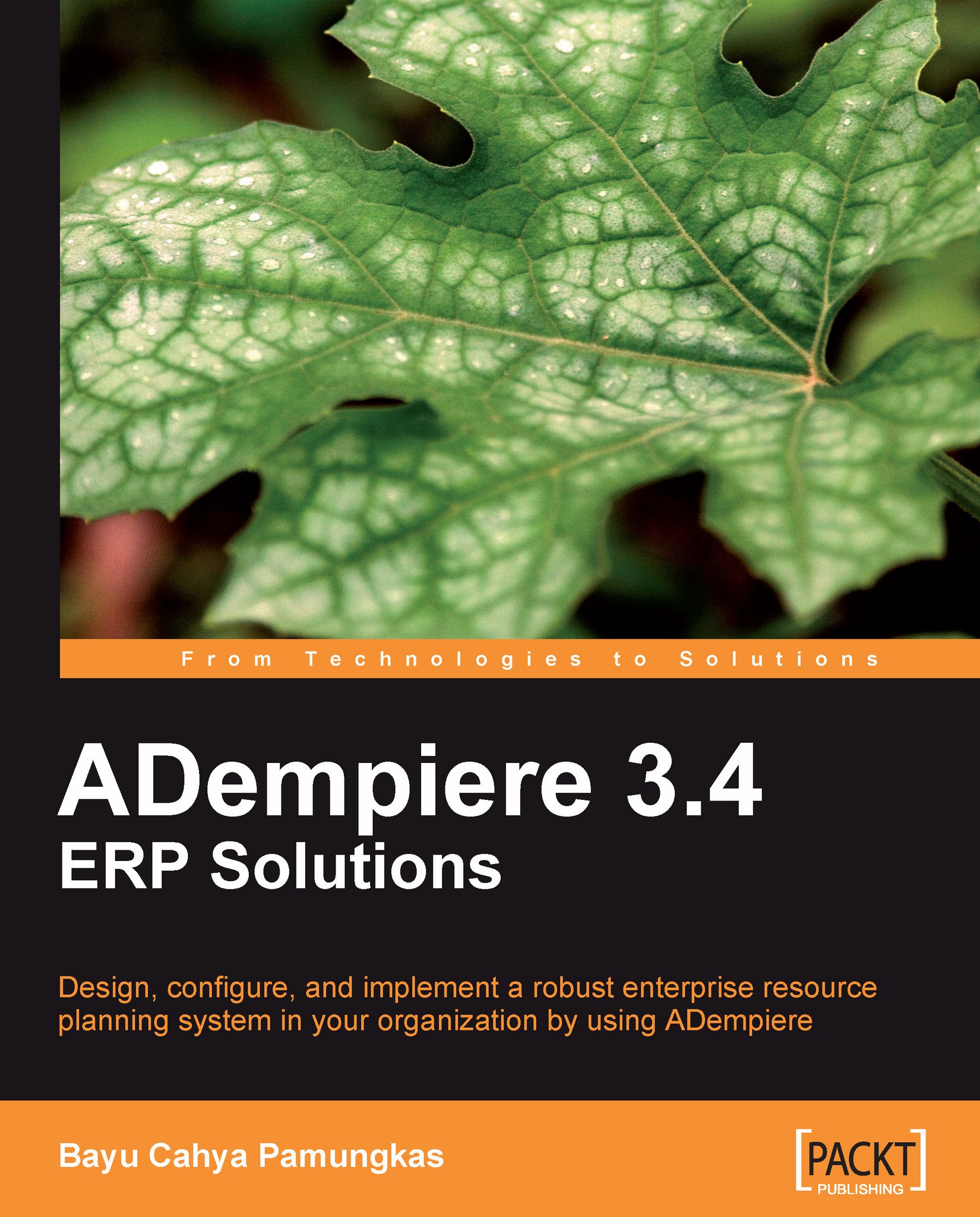A walkthrough of the Accounting Schema
The mother of all accounting configuration setups is the Accounting Schema window. Here, you can determine the behavior of the accounting entries in your own ADempiere installation by changing the default configuration. Navigate to the Menu | Performance Analysis | Accounting Rules | Accounting Schema window. This window contains four tabs: Accounting Schema, Account Schema Element, General Ledger, and Defaults. We will discuss these in more detail, with regard to what information is provided in each of tabs, in the following sections.
Exploring the Accounting Schema tab
There are some configurations available in this tab, which include how to make our system an accrual- or cash-based accounting system, the Commitment Type, the Costing Method to be used, and so on.
The complete list of configurations that can be managed is shown in the following screenshot:

We will explain each of the available options in the following sections.
GAAP
GAAP (Generally Accepted...