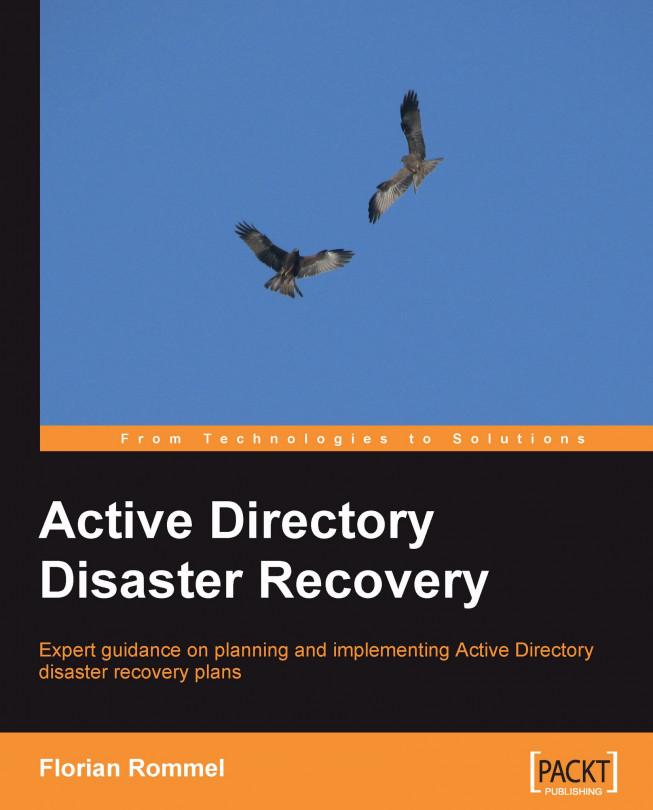TECHNICAL RECOVERY STEPS TO RECOVER A FAILED DC
1. Functional Restoration of a Domain Controller
1.1. Single DC Failure - DC Recovery with same name
1.1.0. Notification Received by Manager
As a member of the Management Team, the Manager will receive notification that a disaster has been declared.
[ ] Completed by ___________ Date/Time ___________ Note _____________________________
1.1.1. Seize FSMO roles
If the DC was holding any crucial FSMO roles, these need to be moved ("seized") to another DC as outlined in the Disaster Recovery Plan.
[ ] Completed by ___________ Date/Time ___________ Note _____________________________
1.1.2. Clean Active Directory of old records
Because the recovery is attempted with the same name the Active Directory records of the "old" DC need to be removed first as outlined in the Disaster Recovery Plan.
[ ] Completed by ___________ Date/Time ___________ Note _____________________________
1.1.3. Install new DC Hardware and OS
The new DC hardware and software should be installed and match the old one as closely as possible.
[ ] Completed by ___________ Date/Time ___________ Note _____________________________
1.1.4. Promote DC and verify replication
When the new DC is installed it will be promoted to be an active DC within nailcorp.com. Once it has been promoted, someone needs to verify that the AD database is in fact replicated to the DC.
[ ] Completed by ___________ Date/Time ___________ Note _____________________________
1.1.4.1 Recover DC if no network connection is available.
If you have a site without a WAN connection, recover the DC from the last backup that has been made, following the steps outlined in the Disaster Recovery Plan.
[ ] Completed by ___________ Date/Time ___________ Note ____________________________
1.1.5. Delegate FSMO Roles
Once the DC has been verified as fully functional, re-apply the FSMO roles to it that it used to have.
[ ] Completed by ___________ Date/Time ___________ Note ____________________________