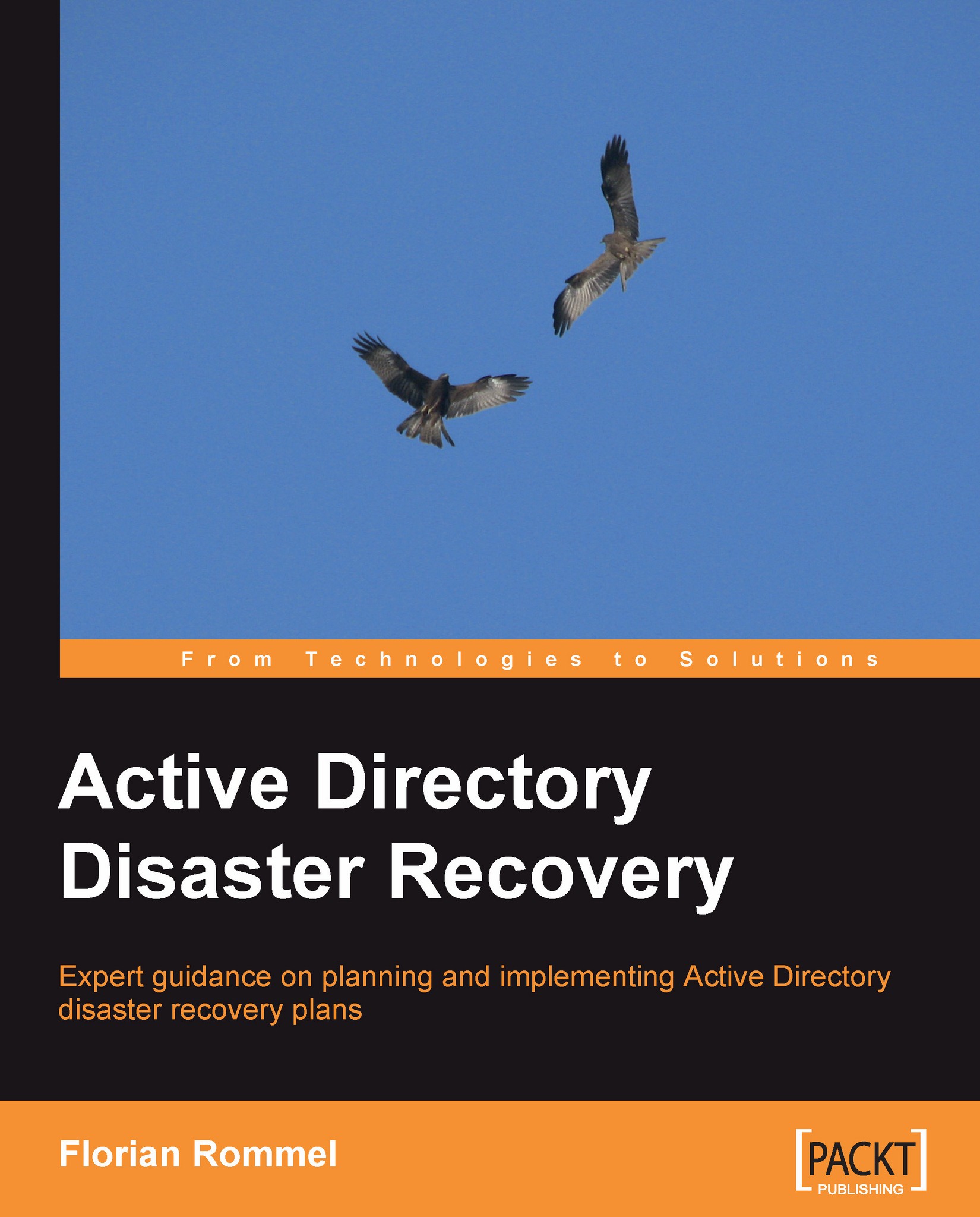Disaster Recovery for Active Directory
We have established that DR is an important part of a Business Continuity plan. But now, we can go further and say that, DR for AD is only a part of a Disaster Recovery plan, and not the whole plan by itself.
You are correct if you think that you should have different DR guides for different things. While writing good DR documentation, it is important to take the standpoint that the person who performs the recovery has little or no knowledge of the system. If you roll out your own hardened and customized version of Windows 2003, some things might differ during the installation and someone who has no clear guide will install a system that differs from your actual DC install guidelines. This can cause incompatibility or result in an improperly-functioning system, later on. This happens say, when you have specific policies that are applied to DCs, and during an install process, the selection of policies is called in a manner different from the dictats of the DC policy.
You might think that this situation will never arise, but hurricane Katrina in the U.S., and the tsunami that struck Thailand, India, and others, proves that it can. Situations may arise when a knowledgeable person is not around at the time of crisis, so the guide needs to be as clear as possible. It may also be possible that the person doing the actual recovery is an external IT consultant or junior IT staff member because the senior and trained staff are not available. In this case, the person handling the recovery may not at familiar with your environment all be.
AD is a great system, but it is also very complex. Performing correct DR is therefore crucial. If AD forms a part of, or is the backbone of, your network and IT infrastructure, a proper guide to bringing it back online in the event of an incident needs to be as clear and concise as possible.
The Business Continuity plan, and the DR guides, especially the AD DR guides, should be practiced and tested at regular intervals. This effectively means that once a year or so, you need to test that your guides are working and that they will actually bring your business back online. In order to test all kinds of scenarios, building a test environment—preferably virtualized because it gives you much more flexibility such as rollbacks and snapshots—is a necessity.
Note
Never test anything in your production environment. Rather, take a backup of your live AD database and restore it to an isolated (virtual) test AD. Make the test AD as close to your production AD as possible, and test there. This also goes for hotfixes and schema changes, even if it is just "a small change that won't affect anything". If it's a change, it will eventually affect something.
It may be difficult to convince the top management that your systems could actually fail, but replicating your systems, or even just a crucial portion of your server infrastructure, and testing that would definitely be acceptable to them.